New
#1
Notification/System tray programs showing wrongs icons
Hello,
I have a bit of an odd problem, which is purely cosmetic, yet very frustrating.
My system tray apps (notification area, the right part of the taskbar) are almost always showing the icons of other installed apps (Even some that aren't currently running). In addition, sometimes the clock is mirrored, for example, 23:49 will show as 49:23, etc... This issue occurs with every user. Clicking the app will open the correct app, even though the icon is wrong.
The only "odd" thing in this particular setup that I can think of, is that Windows was originally installed in English, and each user later changed the UI language to Hebrew. Windows version is Windows 10, 1909.
Attached photo demonstrates the issue well (Many programs show the "Windows Security icon. The one with the floating Hebrew text is actually the safely eject program...):
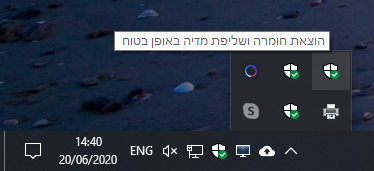
I'll appreciate any idea or advice you have.
It's not a life threatening problem, but a very annoying one nevertheless.
Thanks a lot,
Noam.


 Quote
Quote
