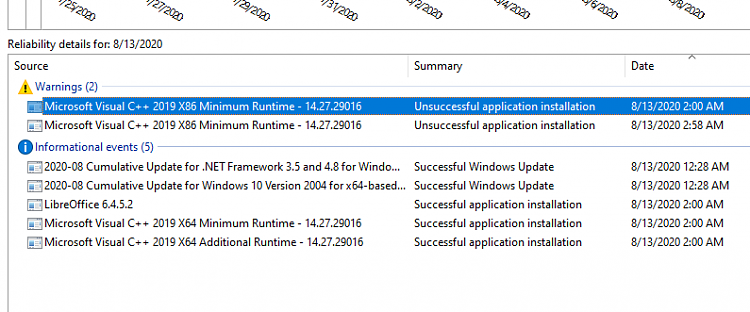New
#1
How do I prevent Win10 rebooting during the night ?
I am copying a large amount of data to the network, and doing this overnight.
Frustratingly, Windows 10 has decided to reboot a few times during the night and this has caused the copy to stop etc.
I already renamed the Reboot file to Reboot.old in this directory:
C:\Windows\System32\Tasks\Microsoft\Windows\UpdateOrchestrator
What else can I do to stop Win10 from rebooting ?
(Win10 Pro, latest)


 Quote
Quote