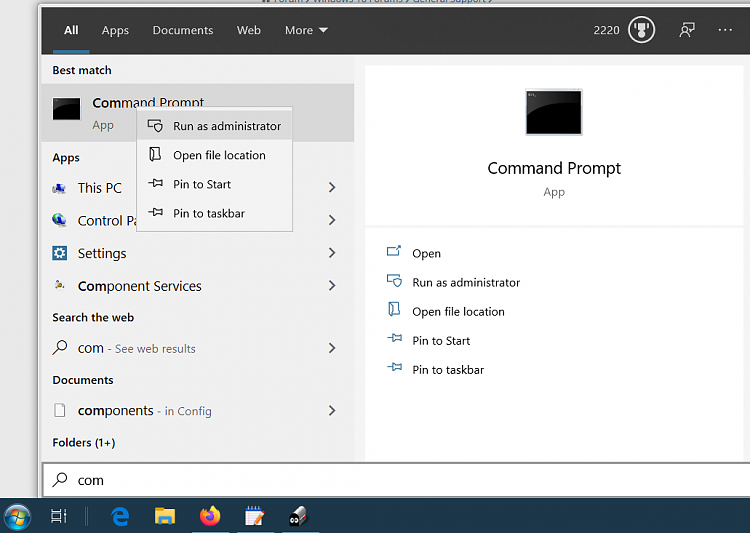New
#1
Start Menu Stays Open When App is Run as Administrator
I noticed this in version 1909 and it continued into 2004. When I right-click on an app in Start (command prompt, for example) to run it as administrator, the app comes up but the Start Menu does not close. When I run the same app by left-clicking on it, the Start Menu immediately closes as soon as the app comes up on the screen.
I've run the appropriate SFC and DISM commands and they don't find any errors. Any suggestions as to how I can fix this without a Windows refresh/reinstall?


 Quote
Quote