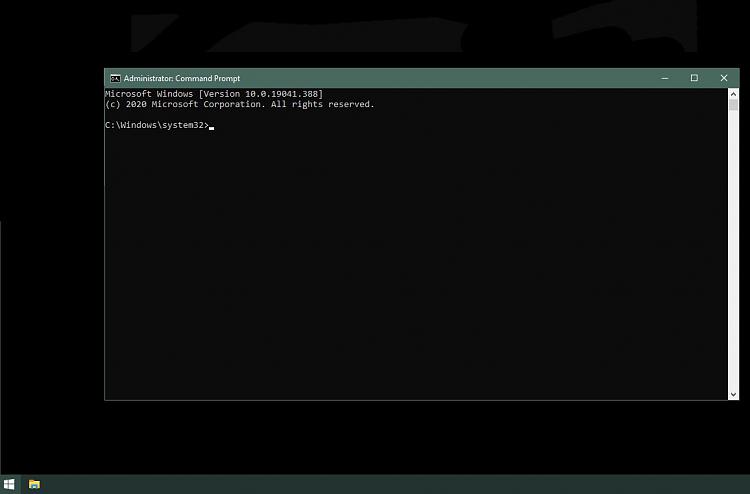New
#740
Known and Resolved issues for Windows 10 May 2020 Update version 2004
-
-
-
New #742
-
New #743
-
New #744
That is exactly the behavior I am seeing (I am the originator of the thread at Start Menu Stays Open When App is Run as Administrator.) It started with 1909 and continued on to 2004. When ANY app on the Start Menu is run as an administrator, the Start Menu does not close when the app launches. You have to click on the app or blank desktop to make the Start Menu close.
-
New #745
On my v1909 system I can open any program run as administrator and the Start Menu closes.
However, the User Account Control window opens to ask if I want to allow it to happen.
It seems that transition closes the Start Menu. You might try playing with the User Account Control settings.
-
New #746
It's flacky...
Start Menu Stays Open When App is Run as Administrator
-update-
I'm now consistently seeing the issue at the Highest UAC levels 3 and 4 but not 1 and 2However, the User Account Control window opens to ask if I want to allow it to happen.
It seems that transition closes the Start Menu.
Last edited by Farvatten; 23 Jul 2020 at 22:23.
-
New #747
I have Windows 10 Home v2004.
I just tried "Start > Windows System > Command Prompt > Run as Administrator" two ways
- UAC set to default where I am asked "Do you want to allow this app to make changes to make changes to this device?"
- UAC set to never notify where I am not asked anything
In both case the Start Menu closes by itself
-
-
-
Related Discussions


 Quote
Quote