New
#1
Occasional PC freeze
In the past 2 days my PC has frozen a couple of times each day.
Brief system spec.:
- Windows 10 Pro V.1909 (Build 18363.900). Reverted from 2004 10 days ago, suspected Macrium Reflect problem (not the case)
- AV: Kaspersky Free
- Motherboard: Gigabyte P55-USB3 (Socket 1156)
- RAM: 8GB Corsair Vengeance Ram
- CPU: Intel i5 760 2.80GHz
- Graphice: NVIDIA GeForce GT 430
- C: drive - Samsung SSD 850 PRO 512GB ATA
- D: drive - Western Digital 2TB black
- E: drive - (USB) Western Digital 2TB My Passport
Yesterday:
- Some 20 minutes after booting it froze. Mouse LED went out, screen stayed showing whatever it had been. No keyboard response (forgot to see if keyboard lights were on).
- Restarted. After 10 minutes or so the same again.
- Restarted. No problems for the several hours it was on. I kept Speccy running to keep an eye on various temperatures, nothing out of the ordinary.
Today
- Some 8-10 minutes after booting it froze. Same signs & symptoms as yesterday.
- Restarted. Part way through booting, may have still been in BIOS it stopped and restarted.
- No problems in the >6 hours since.
Speccy continues to show no unusual temperatures.
Running Crystal Disk Info appears to be all ok
Crystal Disk Mark also show no problems for the D: drive
------------------------------------------------------------------------------
CrystalDiskMark 7.0.0 x64 (C) 2007-2019 hiyohiyo
Crystal Dew World: Crystal Dew World
------------------------------------------------------------------------------
* MB/s = 1,000,000 bytes/s [SATA/600 = 600,000,000 bytes/s]
* KB = 1000 bytes, KiB = 1024 bytes
[Read]
Sequential 1MiB (Q= 8, T= 1): 174.927 MB/s [ 166.8 IOPS] < 47698.76 us>
Sequential 1MiB (Q= 1, T= 1): 171.960 MB/s [ 164.0 IOPS] < 6094.14 us>
Random 4KiB (Q= 32, T=16): 0.876 MB/s [ 213.9 IOPS] <644905.04 us>
Random 4KiB (Q= 1, T= 1): 0.747 MB/s [ 182.4 IOPS] < 5464.75 us>
[Write]
Sequential 1MiB (Q= 8, T= 1): 169.451 MB/s [ 161.6 IOPS] < 49138.10 us>
Sequential 1MiB (Q= 1, T= 1): 169.462 MB/s [ 161.6 IOPS] < 6180.67 us>
Random 4KiB (Q= 32, T=16): 2.166 MB/s [ 528.8 IOPS] <399412.65 us>
Random 4KiB (Q= 1, T= 1): 2.153 MB/s [ 525.6 IOPS] < 1899.61 us>
Profile: Default
Test: 1 GiB (x5) [Interval: 5 sec] <DefaultAffinity=DISABLED>
Date: 2020/06/21 14:29:59 OS: Windows 10 Professional [10.0 Build 18363] (x64)
Nothing showing in the Event Log apart from during restart a message that the system had closed down unexpectedly, no other information.
One other thing I noticed when digging around I ran msinfo32. It showedInstalled Physical Memory (RAM) 8.00 GBTotal Physical Memory 3.99 GB
Wondering if this suggested a RAM issue I rebooted into BIOS setup to see if there was anything odd. All looked ok so exited without saving any inadvertent changes. On restarting the Total Physical Memory is showing 7.99GB. While the Available Physical Memory will fluctuate depending on system activity, I wouldn't have expected the Total Physical Memory to be anything other than 8GB (near enough).
It occurs to me that seeing that on both days the freezes occurred soon after the morning boot whether there's some system activity that is causing the problem.
I'm not sure where to look further. Any ideas?


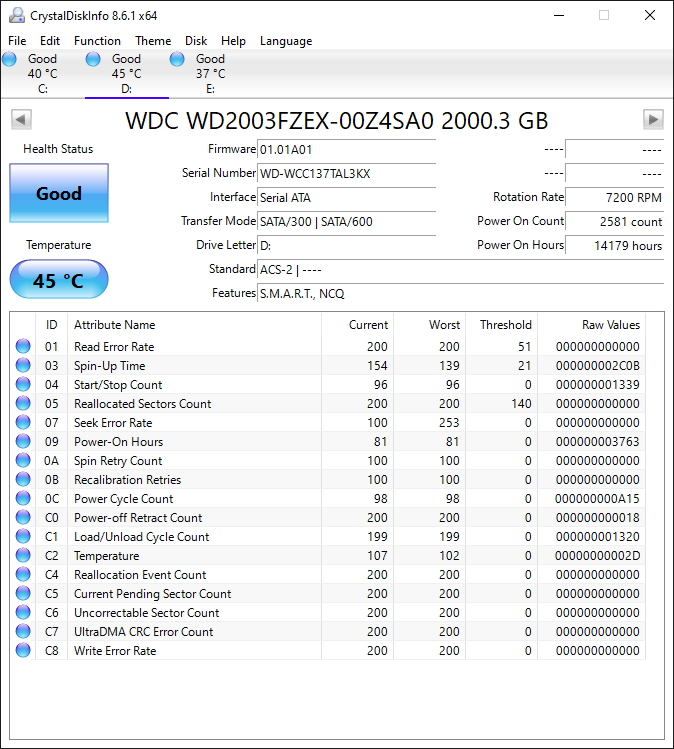


 Quote
Quote



