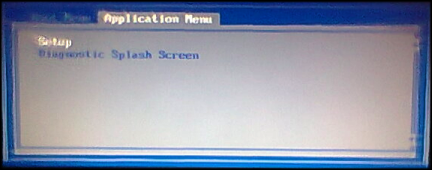New
#11
Lenovo E570 Boot Menu ? How to Bring it up ?
-
-
New #12
It is timing issue. You must press the F12 during logo display. You can actually hold the F12 key but if you do it too early, holding the key, the Lenovo will beep, because the keyboard buffer is full. In that case just let go of the button and immediately press and hold again.
-
New #13
Now I'm back to the "Wont bring up the boot menu" problem, again. F12 not working at the splash screen now.
When the Red Lenovo label shows up, there was a sentence below it that said something about "Press Enter to make changes" or something like that. Now it's not there and I'm having the same problem again. When that message is there, F12 or Enter works. I'll try again in the morning when the unit has cooled down.
-
New #14
If Windows is set to use Fast Startup (which it is by default) when you start up you are actually resuming from a form of hibernation. Many machines when resuming from hibernation will skip the part of the splash screen that allows you to enter the bios.
To get the option to enter the bios setup, you need to do a full start up from cold. Either turn of Fast Startup, or use Restart rather than Shut down. A Restart will always bypass Fast Startup an do a full start up from cold.
-
New #15
OK Bree, that worked as you said. But here's a shot of what I got. I dont' know where to go from here to boot from a USB.
Also, I can't arrow up to the to the menus. It just keeps me on Boot menu page, if that matters ?
- - - Updated - - -
I just tried to include an photo but this forum is not letting me
- - - Updated - - -
I just tried to upload again. Does this forum allow for photo uploads ?
-
New #16
Yes, but there are size limits, it's 2MB for images. Try shrinking and/or cropping it a bit. MS Paint can do that, but other photo apps can do better, such as increasing the jpeg compression ratio.

For more details, see: How to Upload and Post Screenshots and Files at Ten Forums
-
New #17
-
New #18
There are two things to check. First, the USB must be plugged in before you power up. Second, in the bios setup under Config the 'USB UEFI BIOS support' must be enabled. Here's how my Boot Menu looks with a bootable USB present....

...it's .an older model Lenovo, so slightly different look. Yours has a pointer to show what's selected, mine highlights it.
Also, I can't arrow up to the to the menus. It just keeps me on Boot menu page, if that matters ?
Use the Tab key to switch to the App menu. You should find you can enter the bios setup from there.
-
-
New #19
Bree your said: Second, in the bios setup under Config the 'USB UEFI BIOS support' must be enabled.
So how do I get into the BIOS ?
-
New #20
Related Discussions



 Quote
Quote