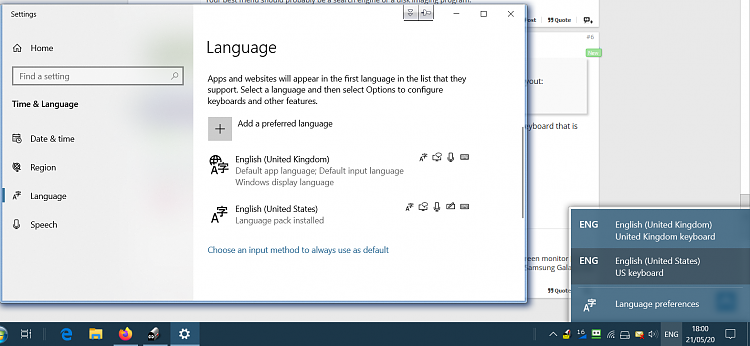New
#1
Keyboard Layout changes.
Hi.
I think I must be catching a specific key combination as frequently my " and @ keys change place.
The only way I can get it back is to go to settings / advanced keyboard settings and language bar settings / Advanced Key Settings. Then set a key combination to go back to UK.
I've made sure nothing is set in there to switch between input languages.
Has anyone any ideas what may be causing this and how I can stop it for good..
Thanks


 Quote
Quote