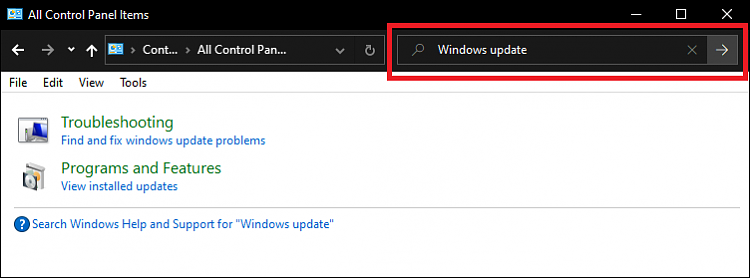New
#1
Lost settings
I just started the computer that I haven't used for 6 months and I used EDGE 44 on this. When I started everything was ok except I lost the settings on the task bar and it was replaced with the control panel. I cant find updates so where do I go ? Thanks


 Quote
Quote