New
#1
Settings panel always opens full screen
I posted this several months ago, on another forum section, but no (useful) responses.
Starting around 1903 (plus or minus) the Settings panel started opening full screen. I can resize it back to the size it used to be (and what it is on my dual boot with the Insider versions) and it will remain resized until I reboot and then its back to the full screen.
I suspect a registry entry sets the size but I haven't found it (or don't know what to look for).
Everything works OK in the Settings, just its not the smaller "normal" size.
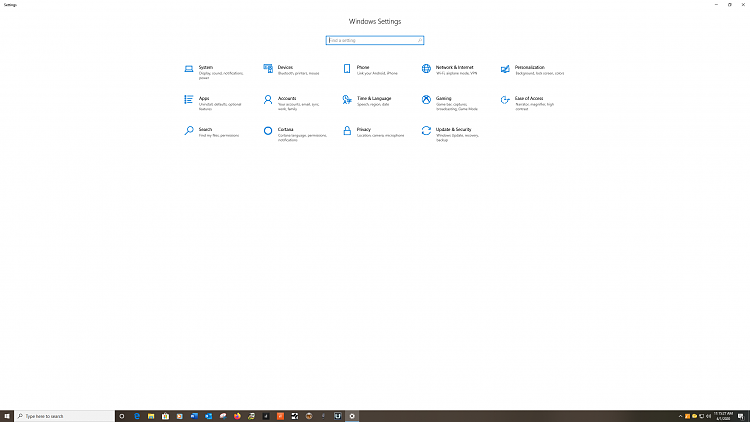


 Quote
Quote