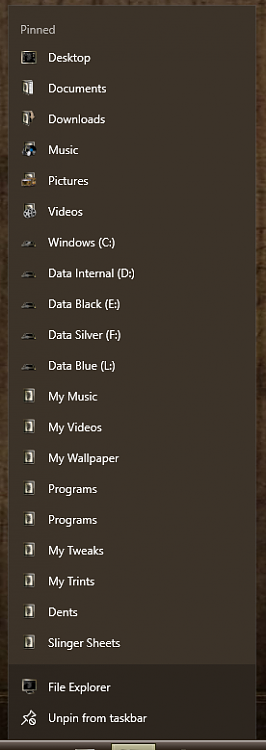New
#1
Windows Explorer's Jumplist reads "frequent" but shows recent
When I right-click on the Windows Explorer icon pinned to my taskbar, the jumplist shows, as usual, a list of pinned locations followed by a list of "frequent" locations. But the latter is actually showing the most recent places where I opened/saved a file, regardless of how frequently I use that folder. So even if I never used a folder before, it goes to the top of the "frequent" list when I open a file there. I've recently migrated from Windows 7, where the jumplist is ordered by frequency by default (until you permanently mess it up with CCleaner, apparently) and I would like to know if it is possible to make it work like that on Windows 10 too.
Please note this has nothing to do with Quick Access and its Frequent Folders and Recent Files. Most of my searches redirected to questions about these.
Also, searching about this issue I actually found many people asking how to do the opposite i.e their jumplists are actually sorted by most frequent first and they wanted to change to most recent. Was it different in early versions of Windows 10? It's also odd that my jumplist actually reads "frequent" despite showing recent. I hope there is a way to change it.
Last edited by jki; 07 Mar 2020 at 04:56.


 Quote
Quote