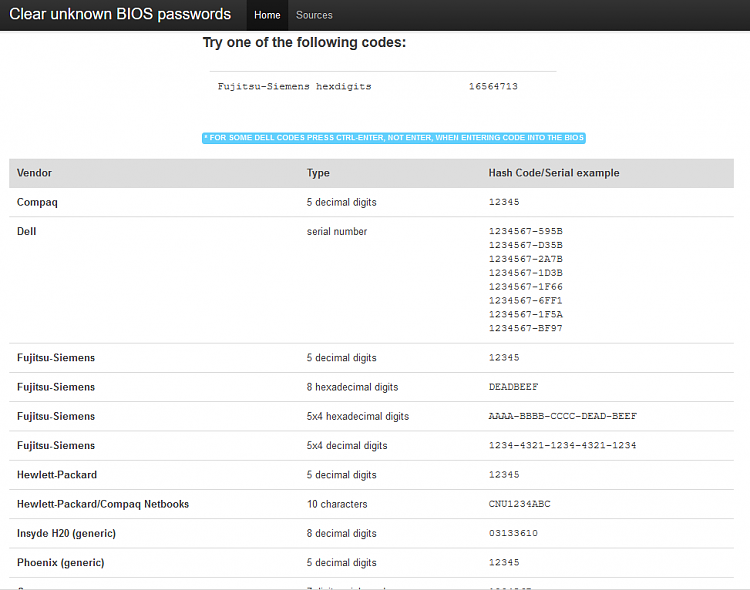New
#31
I'm wondering if this could be a problem with Fast Startup. Can you remove the battery and try accessing the Bios when you restart the laptop? If you can't remove the battery disconnect the power supply and let the battery go completely dead. Then try accessing the Bios when you restart the laptop. If this works make the media with you're Windows OS the default start disk so you can do a clean install. If you are locked out of the Bios HP will have to reset the laptop. There are ways to reset a Bios password but I wouldn't recommend trusting any software that will bypass the Bios password
Edit: HP will not give you the code to bypass the Bios password. You would have to send them the laptop.