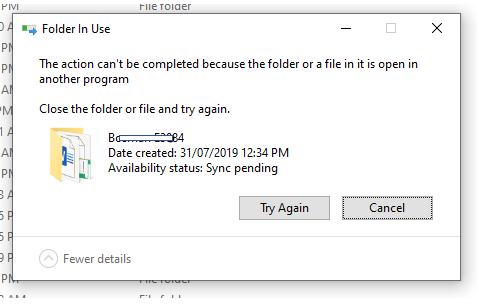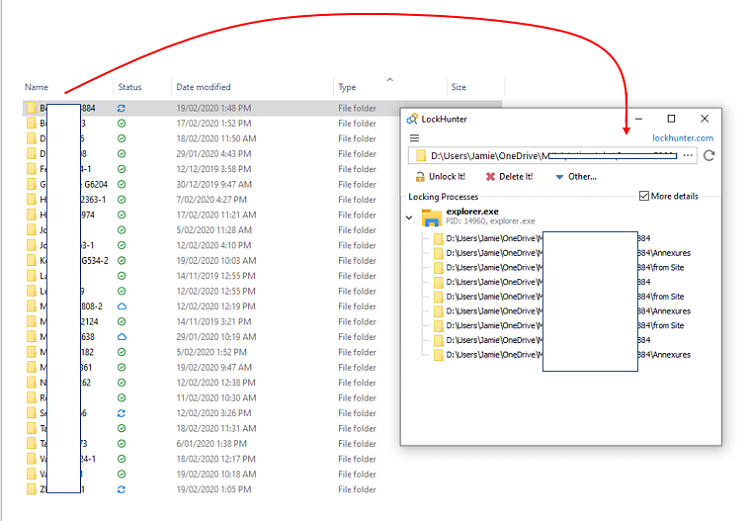New
#1
how do i unlock a file or folder so i can move it
Howdy,
i often cannot move a folder to another location because windows says it's currently in use in another program. i checked and closed all programs. still the same error.
i downloaded a cool program named "Lockhunter - a foolproof file unlocker". It sits in the 'right-click' and it usually unlocks files and folders, which i can then move to another location. But sometimes it cannot unlock a file/folder and it says "some processes are still locking it."
If i just try and drag and drop the folder to another location, Windows says the file or folder is open in another application. Which App?
The folder is synced with Onedrive so i paused Onedrive to see if i could move the folder. no.
how can i identify what's locking a file or folder and then unlock it so i can move that file / folder?
Thanks Guys.
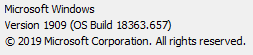


 Quote
Quote