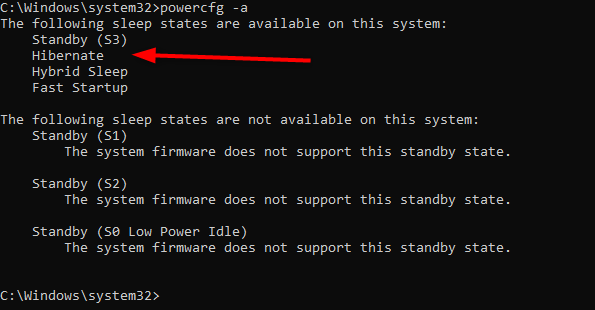New
#1
Laptop will not wake from sleep since upgrading to Windows 10
On my Lenovo B570 laptop, if the laptop goes into sleep mode (usually happens overnight), it is not possible to wake it. Pressing any key on the keyboard does not wake it,using the touchpad also does not wake it, nor does clicking on the clickers.
The only thing that I can do is hold the power button until the laptop shuts off completely and then power it back on.
This was not a problem when it had Windows 7 on it.
Does anybody know how to fix this?


 Quote
Quote