New
#1
Is there a way to tell by info on a recovery drive what PC it belongs?
I have 3 PC's and 3 recovery drives. Is there a way to tell by looking at the info on those drives which PC they go with? Win10 Home 1909?
I have 3 PC's and 3 recovery drives. Is there a way to tell by looking at the info on those drives which PC they go with? Win10 Home 1909?
Open disk management > by default some columns are compressed > widen each Status and Volume > make sure the contents within the parenthesis are in full view and that none of the characters are cutoff > view disk 0 > widen this row as needed so that all of the characters are in full view > post an image into the thread
Disk Management - How to Post a Screenshot of
Download and install Minitool Partition Wizard > post an image of the results into this thread
MiniTool Partition Wizard Free Edition - Free download and software reviews - CNET Download.com
Any update to this thread?
- - - Updated - - -
I also would like this information
If you made a recovery drive on a PC that has had a clean install of Windows, then there isn't really any difference between recovery drives made on different PCs.
However, if the recovery drive was made on a PC with its OEM supplied pre-installed Windows 10, then it contains all the OEM customisations and apps in addition to the standard Windows install media. It is effectively as Factory Reset usb for that specific PC. There will be an OEM and a Customisation folder. Files in those can help identify which PC it came from.
For example, this recovery drive was made by a Dell laptop with its OEM install of Windows. The \sources\OEM\Logs\Version.ini file contains, amongst other things, the Service Tag of the PC.
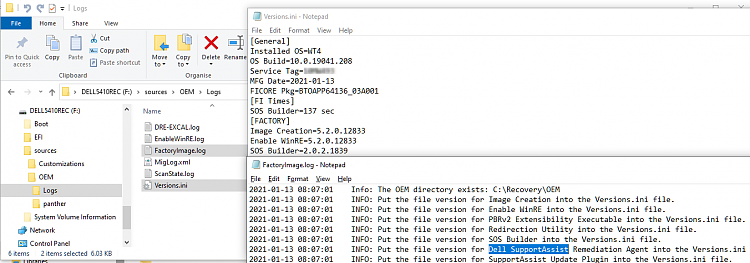
Yes. Plug the recovery drive (internal external) into a computer. Go into the folders in the recovery drive and open one folder at a time until you get to the original System Backup job. That folder will have the date on it from the original backup. The date is a good reference as to what version of Windows you backed up at the time.
@TJB -
Let's clarify a important item.
Are you speaking of a Recovery Drive that is USB based or a Recovery Partition, which is on an SSD or HDD?
I think you mean a Recovery Drive, which would contain a predefined image ready to be restored to a specific computer.
In that case, look at the actual filename (and it's properties), as this will probably be the only usable indication.
Some Recovery Drives even have a Volume Label with the abbreviated model of the computer that is to be mated with.
If you create your own, you can place a read-only text file in the root directory of that drive, so it can be read prior to recovery.
This way it will make it extremely easy to match the intended restore device to the desired system.
Sometimes, depending on the OEM for example, the Recovery Partition will be updated so you can restore the currently installed OS version.
The actual Recovery Partition is designed so that you do not need an external device in order to repair or totally reload your system.
Hence, the term Recovery Partition which will be a hidden area on your boot SSD or HDD.
Hope this helps.
