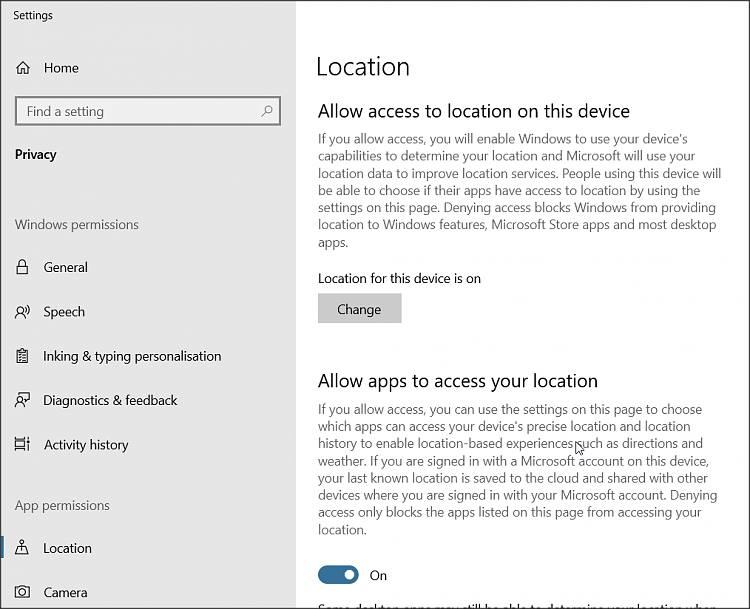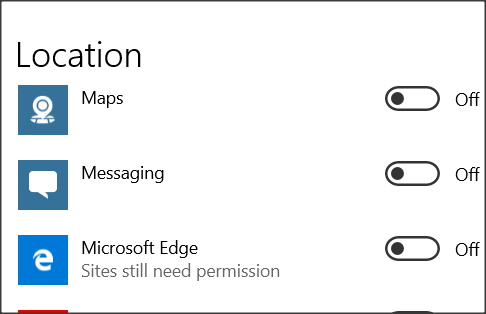New
#1
Default Zip Code for internet Windows 10
I am not sure if this is a Windows problem or not, but when I do an online shopping search it comes up with the wrong Zip Code.
For example I want to by an item from BB store near me and I want to check if the item is in stock but it tells me the stock for a store 50 miles away and I have to then type in my Zip Code to get the store closer to me. Is there a way to correct this in windows or is this a browser issue or each specific store issue?


 Quote
Quote