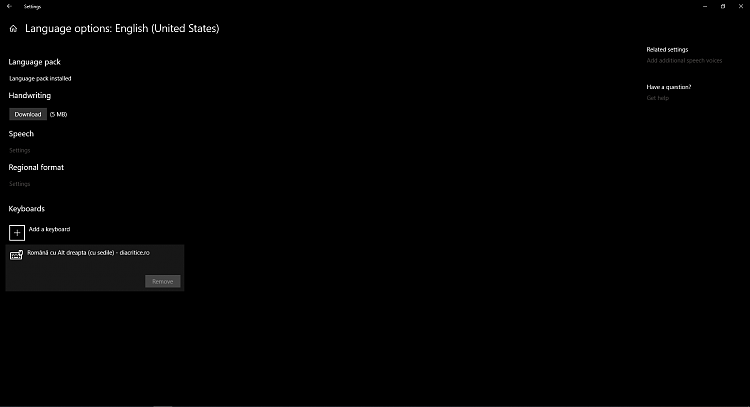New
#1
Removing unwanted keyboard layout
Hello guys,
Windows 10 is making me a hard life sometimes, recently without any setting change I see the keyboard layour near the clock (ENG) or (ROU US) but I did not want any of extra layouts and I don't know why Microsoft like to f*** with people nerves so much.
The problem is the following, see screenshot:
As you see on settings I can't see the other layouts and I cannot remove the current one. I have installed long time ago a personalized keyboard layout which allow me to use special characters by a combination of keys like
ALT + Q = â ; ALT + SHIFT + Q = Â
ALT + S = ş ; ALT + SHIFT + S = Ş
and so on...
I prefer this one rather than replacing the [ ] ; ' : " keys with those special characters.
How can I fix this? I don't see any other options on control panel and Its annoying me seeing an extra info near the clock and the worst is when it automatically switch to another keyboard layout.
Thank you in advance.
Microsoft Windows [Version 10.0.18362.476]
EDIT:
Fixed screenshot
Last edited by JaJe; 01 Dec 2019 at 15:42. Reason: Wrong screenshot



 Quote
Quote