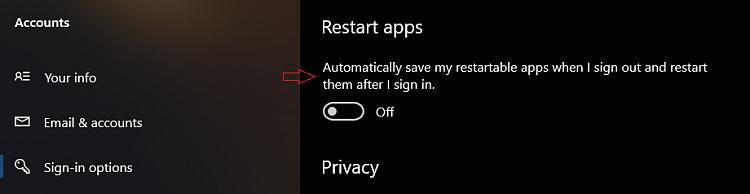New
#1
Re-open Programs After Restart
Example: I want this currently opened Notepad file, that I'm using right now, to re-open once I restart the computer.
I'm aware of the option that you can select to re-open Windows Explorer windows, and I like that option. Yet I want another option to re-open everything else that I have open on the screen right now.
Does anyone know of a method to do that, or a 3rd party program that does this, etc?
Thanks


 Quote
Quote