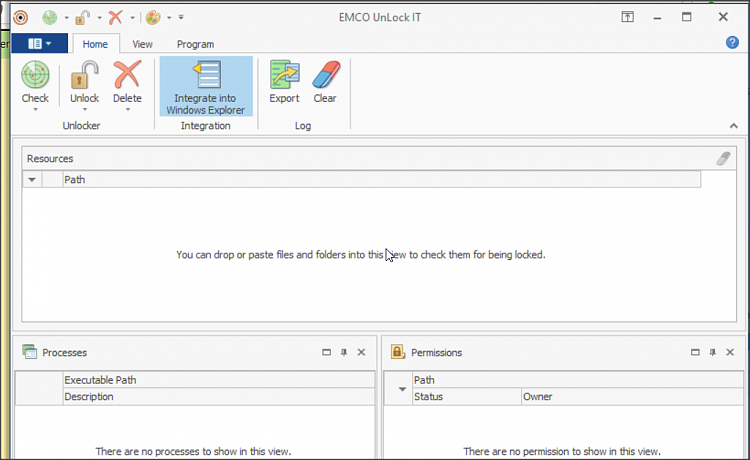New
#1
Cannot Delete or Rename .fff (Hasselblad scanner) Files
I am using am using a Hasselblad scanner attached to an Apple computer to scan old b&w negatives. The scanner creates .fff files, which is apparently a TIFF file by another name. When I move the files to my Windows 10 PC, I am unable to delete or renames the files or a directory that hold the files. When I try Explorer often hangs up and I have to close it. I can copy the files.
This is not a permissions issue. I've tried repeatedly after rebooting to insure that the files are not open in another program. Using the Command Prompt does not help. In Safe Mode I was able to delete a directory of the files, but not rename an individual file.


 Quote
Quote