New
#1
Explorer.exe keeps crashing
Hello.
When I booted my PC today, I noticed explorer.exe didn't load, so I had to start it from the task manager.
Then it crashed while I was browsing my files. Later on, it crashed twice withing 5 or 6 minutes.
So i looked it up in event viewer, and it had this in it:
I also looked it up in Reliability Monitor, and it had this:Code:Log Name: Application Source: Application Error Date: 06/09/2019 16.22.51 Event ID: 1000 Task Category: (100) Level: Error Keywords: Classic User: N/A Computer: NanoStation Description: Faulting application name: explorer.exe, version: 10.0.18362.267, time stamp: 0x25dd80ad Faulting module name: SHELL32.dll, version: 10.0.18362.295, time stamp: 0x7860079f Exception code: 0xc0000005 Fault offset: 0x000000000053bf69 Faulting process id: 0x106c Faulting application start time: 0x01d564bdce8b9272 Faulting application path: C:\Windows\explorer.exe Faulting module path: C:\Windows\System32\SHELL32.dll Report Id: f363cf3d-0b0d-4305-8910-bc6a5019c59e Faulting package full name: Faulting package-relative application ID: Event Xml: <Event xmlns="http://schemas.microsoft.com/win/2004/08/events/event"> <System> <Provider Name="Application Error" /> <EventID Qualifiers="0">1000</EventID> <Level>2</Level> <Task>100</Task> <Keywords>0x80000000000000</Keywords> <TimeCreated SystemTime="2019-09-06T14:22:51.824679100Z" /> <EventRecordID>5180</EventRecordID> <Channel>Application</Channel> <Computer>NanoStation</Computer> <Security /> </System> <EventData> <Data>explorer.exe</Data> <Data>10.0.18362.267</Data> <Data>25dd80ad</Data> <Data>SHELL32.dll</Data> <Data>10.0.18362.295</Data> <Data>7860079f</Data> <Data>c0000005</Data> <Data>000000000053bf69</Data> <Data>106c</Data> <Data>01d564bdce8b9272</Data> <Data>C:\Windows\explorer.exe</Data> <Data>C:\Windows\System32\SHELL32.dll</Data> <Data>f363cf3d-0b0d-4305-8910-bc6a5019c59e</Data> <Data> </Data> <Data> </Data> </EventData> </Event>
The warning was just a failed Windows update, which has been upated now.
Do you guys know, how to stop explorer.exe from crashing, since it's really annoying?
Also, if you need more information, let me know what you need.

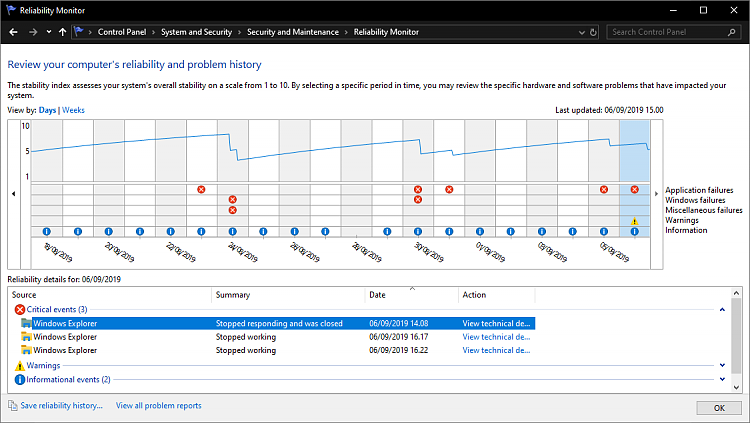

 Quote
Quote