New
#351
What's the problem? Taking the screenshot?
Take Screenshot in Windows 10
Or putting it into a post?
How to Upload and Post Screenshots and Files at Ten Forums
What's the problem? Taking the screenshot?
Take Screenshot in Windows 10
Or putting it into a post?
How to Upload and Post Screenshots and Files at Ten Forums
Thanks to Bree for the information, hopefully it will work this time.
As you can see from the properties image below it looks different from yours but it does say Local Computer in the header.
The snapshot below is from the registry for the GUID stated in the Event Log but there is no mention of Local Service. As Local service appears to be key here, I was wondering if this GUID and everything it points to should have Local Service in the properties with Full control?
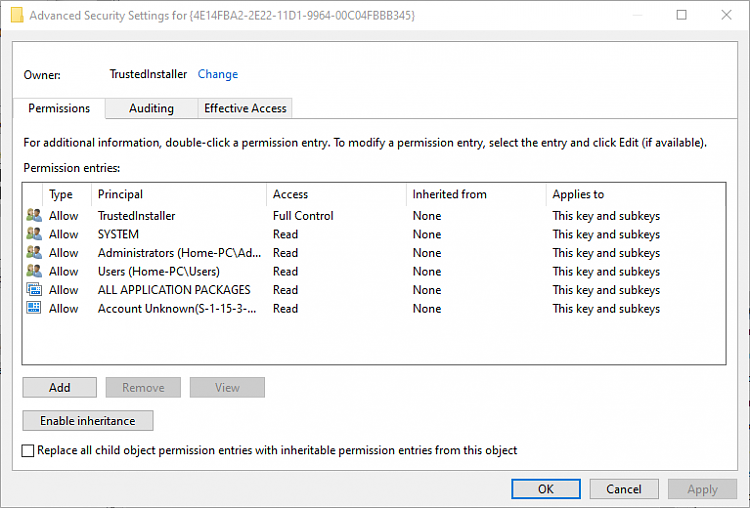
What is the latest build for Windows 10 Home Premium?
Notice my build number is higher; but should not have the Premium version updated it's build number also?
Also, as pointed out earlier in the thread, it appears as though Microsoft may have migrated this particular error to the warnings section of the Event Viewer.
As far as the "Local Service" properties, I wouldn't mess with that unless you are certain in your abilities to open a whole new can of worms.
From what I can tell, Microsoft has addressed this issue in the latest build unless someone reports otherwise.
Just waiting to hear from some of the others that participated in this thread as to if they are still getting the errors if they didn't try the batch file fix or my fix that worked before Microsoft even addressed the issue. Well for me anyway.
I doubt Microsoft has addressed this issue, I am still getting the errors. I get them about 40/50% of the time on shutdown. And most of the time when the system wants to create a SR point automatically.
Other than that, I can create points manually, and restoring works. I did a system restore once, as a test, to see what happens, and as I reported here when I did it, it worked fine.
To me personally, the bottom line with this is that it is annoying to get this ugly errors, but they don't cause a major issue and are not worth worrying any about them.
Bo
Last edited by bo elam; 04 Mar 2020 at 20:06.
I wasn't worried when getting them, what worried me was that I was able to get rid of them and others were not able to get rid of them using my method. That worried and troubled me more because the error was appearing on all our systems, yet the fix did not pertain to every system to correct the problem.
Something doesn't sit right with me on this one and it perpetuates insinuations that need questioned when Microsoft makes a decision to fix some problems on only some computers. It begs the question "Does seniority or favoritism mitigate how Microsoft handles things?"
More likely than not MS prioritizes what they fix, based on urgency and importance. So, probably they think this errors are nothing, and probably are nothing, as to this day I still haven't seen them (MS) acknowledge them. We know we have been getting them for a long time, right? and a lot of people are getting them, but MS has never said anything about them. That kind of tells me that this errors can be ignored. If the errors were serious, they would have been fixed already, that's what I believe.
Bo
Sorry EyeInTheSky, as mentioned in a previous post I am running 18363.693 I just haven't got round to updating the profile. I do confirm I am still seeing the errors.
Yes, I just saw it in your post #348 - my fault, I have the tendency to look under the Avatar for the build number after I read a post and go with the last thing I saw if the person chooses to display that information there.
As far as the errors, it has been established and confirmed by many if not all in this thread that even though the error occurs, backups still restore without a problem. In my overall previous assessment as pointed out in some of my earlier posts, Microsoft is probably not going to address an issue like this that produces what I think is a false positive error.
Meaning, if the functionality of the OS is not in a critical state when a backup is being made or restored, then it is probably best that it is overlooked or left alone.
Having found the article below, I thought I would share the information and results. Before you dive in, there are some points I would like to bring to your attention.
The document is the best thing I have seen for describing the problem and a suitable fix. However, the second fix involving .bak files was not relevant in my case, as I didnít have any. This may go to some way to explaining the differences between user systems.
The article has two snapshots, one of the event log and the other is the security permissions for DIAG. I confirm that in my case Network Service did not have full control but by going to Advanced I did have two entries for Network Service. One that was full control was only applicable to files and sub folders and the other was Special this key only. I carried out an edit and changed it to Full Control for this key files and sub folders. However, this unfortunately did not clear the problem in my case. On checking further, I found that VSS in the string had no Network Service set whatsoever. So I added it with full control for this folder, subs and files. After a couple of starts the problem has disappeared from the event log. I always thought it was a permission problem somewhere but it is knowing where to look.
Fixing Volume Shadow Copy (VSS) Error with Event ID 8193 | Windows OS Hub Best of luck.