New
#11
recursively search C: for specific file-type type then copy w/Path
-
-
New #12
Hi there
I know this is a Windows Forum but there is a really SIMPLE linux way to achieve what you want with either rsync (command line) or it's GUI front end grsync
Just enter source and destination and parameters and the whole job will get done preserving paths etc etc -- you can specify things like don't update if file on target device is newer than the source etc etc.
I always manage windows file copies with this -- the Windows files / disks / directories are shared via SAMBA so no problem in copying Windows files to another Windows destination.
I can't think of any windows solution that works - certainly none that do it so simply and elegantly -- since you seem capable of writing scripts etc this solution might well work for you - although probably not for people with zero experience in Linux.
Sometimes its worth learning new methods to solve problems that might almost be unsolveable in another system or at least far more complicated to do.
Loads of options - the standard default one will do what you want.
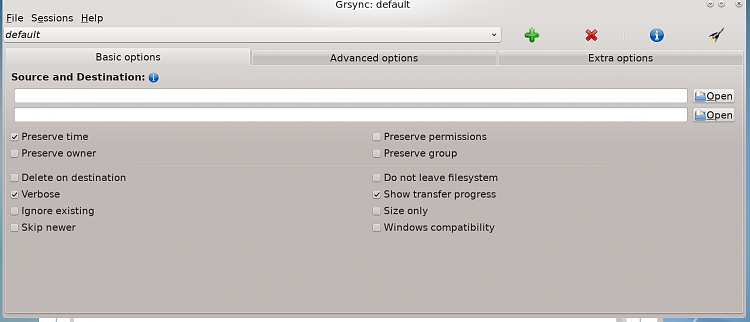
You can without using a Linux machine run this in the WSL (enable WSL) even in a GUI -- takes a bit of config fiddling to get it to work but it will run and saves using a Linux machine or VM too.
I'll post later the steps needed to get some Linux GUI programs to run on the WSL --you can't get a full GUI desktop but a lot of GUI programs will run nicely in the Windows environment including the GRSYNC program and you can run samba from within the WSL !!!.
Cheers
jimbo
Related Discussions


 Quote
Quote