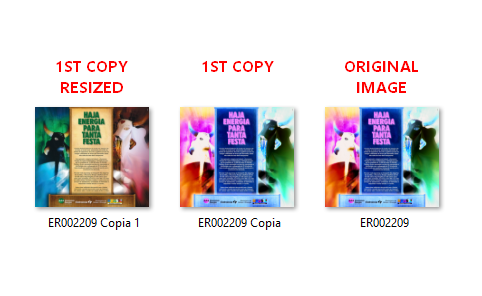New
#11
For what it's worth, I tried installing Irfanview (32bits) and associated the CMYK file (attached, zipped to avoid any site compatibility issues) with that. You can check whether it's really CMYK.
The desktop thumbnail, file explorer and preview pane still showed it correctly.
Are you using the 64 bit version?
Last edited by dalchina; 23 Feb 2019 at 04:13.


 Quote
Quote