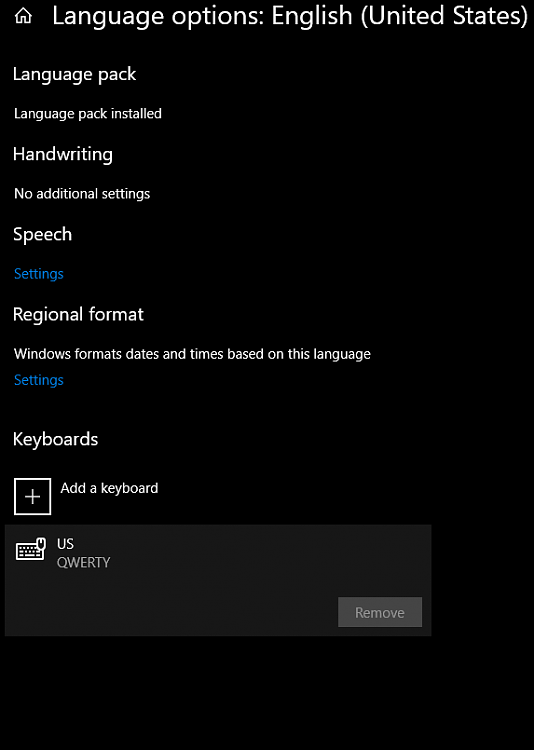New
#1
Unable to remove a 'default' language/keyboard layout
I keep having an annoying problem.
I have only 1 language with 1 keyboard layout in Language settings
But the system keep changing keyboard layout (when restarting or resuming from sleep)
Indeed, if I press WIN+SPACE I can see both layouts!
I can I remove (forever) the unwanted layout (in this case ENG INTL) if I cannot even see it in settings?
Thank you,
Gianluca




 Quote
Quote