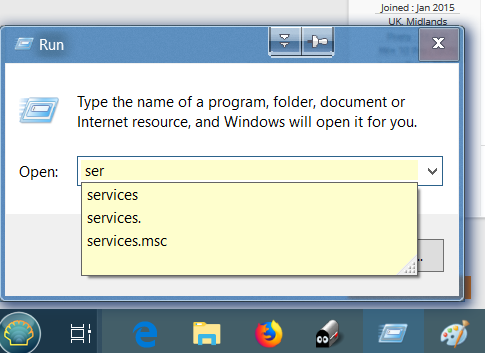New
#1
Can't run services, gpedit (and possibly other) run app commands
Typing at least two items in the "run" window desktop app (win/r) brings issues.
- when I type 'services' = nothing (not even a window or an error message).
- when I type 'gpedit.msc' = error message popup/dialogue that it can't find the program
Yet I can open these services and gpedit commands directly (by typing the dot msc in the win/serarch bar or via clicking menu in control panel (thus without using the run app). In the mean time run continues to work normally with some other commands (like 'explorer').
And also when I do end up opening the gpedit.msc app I still get a prioblem: a blank window with only the menus appears accompanied only by a red colored "x" dotted message "mmc could not create the snap-in".


 Quote
Quote