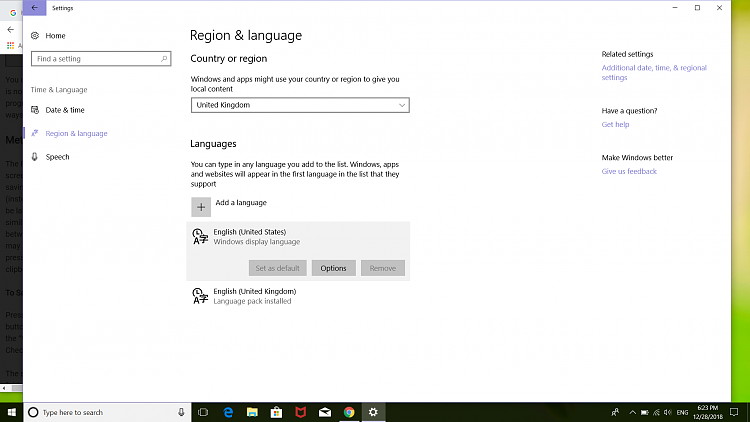New
#1
Bought computer in Germany - how to reset the laptop to be completely
...in English?
I bought a laptop for my sister on black friday - stupidly I thought it would be just an easy fix in settings, but there are still things coming up in German, which is no good for her (though I'd welcome it)
The main thing I need to do now is change the settings for that the computer runs 100% in English, will this require me to reinstall the OS from scratch? And if so how do I do that? (forgive me I am normally a mac user)
If it's relevant the laptop is a Lenovo Ideapad 330s.


 Quote
Quote