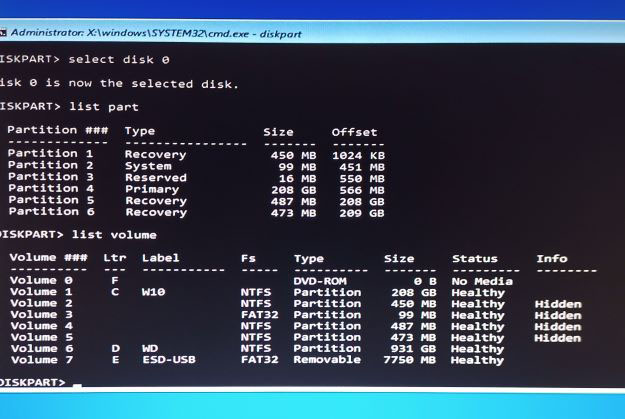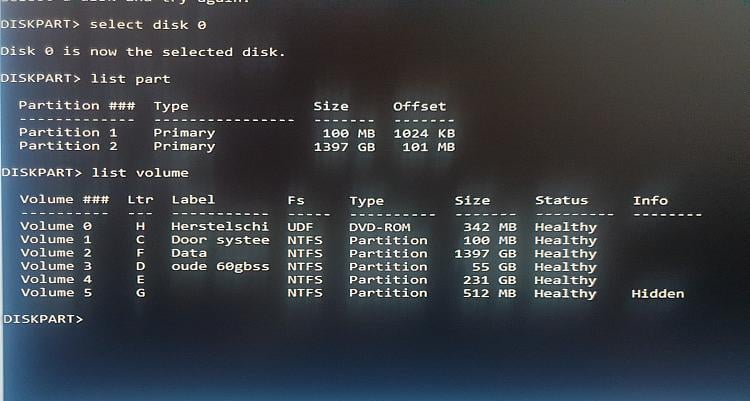New
#111
C:\boot missing
-
-
New #112
Hi @NavyLCDR Wondering if you'd be able to help me. I have:
Partition 1 System 300mb 1024kb
Partition 2 Recovery 900 mb 301 mb
Partition 3 Reserved 128/1201 mb
Partition 4 Primary 372gb 1329mb
Partition 5 Recovery 350 mb 373 th
Partition 6 Primary 537gb 373 gb
Partition 7 Recovery 20 gb 911 gb
Volume 0 E DVD-rom 0 b No Media
Volume 1 Recovery NTFS Partition 900 mb Healthy
Volume 2 C OS NTFS Partition 372 gb Healthy
Volume 3 NTFS Partition 350 mb Healthy
Volume 4 D Data NTFS Partition 537 gb Healthy
Volume 5 F Restore NTFS Partition 20 gb Healthy
Volume 6 RAW Partition 300 mb Healthy Hidden
-
New #113
-
New #114
This worked! Confused as to how this happened, but at least I'm in. I can't thank you enough.
-
-
New #116
-
New #117
-
New #118
-
-
-
New #120
What problems are you having with the computer?
Were the above commands ran in Windows RE using a bootable Windows 10 iso?
Please post images or share links displaying these commands with results:
Code:bcdedit /enum all bcdedit | find "osdevice" wpeutil UpdateBootInfo reg query HKLM\System\CurrentControlSet\Control /v PEFirmwareType
Code:diskpart lis dis lis vol sel dis 0 det dis lis par sel par 1 det par sel par 2 det par sel par 3 det par sel dis 1 det dis lis par sel par 1 det par sel par 2 det par sel par 3 det par sel par 4 det par
Related Discussions


 Quote
Quote