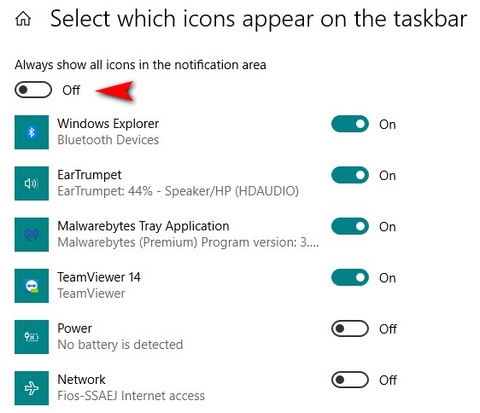New
#31
"Did I have to do something to the ISO before pasting it to my USB stick? "
You do have to properly prepare the usb stick -
1) download iso from MS
2) put usb drive in PC and prepare it like this-
Run an admin command prompt and type following commands exactly (hit Enter after each)
diskpart
list disk
select disk n (where n=number of USB drive)
clean (wipes drive - be CERTAIN right drive # has been selected)
create partition primary
select partition 1
format fs=fat32 quick
active
assign
exit
exit
3) Note assigned USB drive letter
4) mount iso as a drive (via r-click, file window opens)
5) copy & paste all files to USB drive
6) now, boot from USB drive


 Quote
Quote