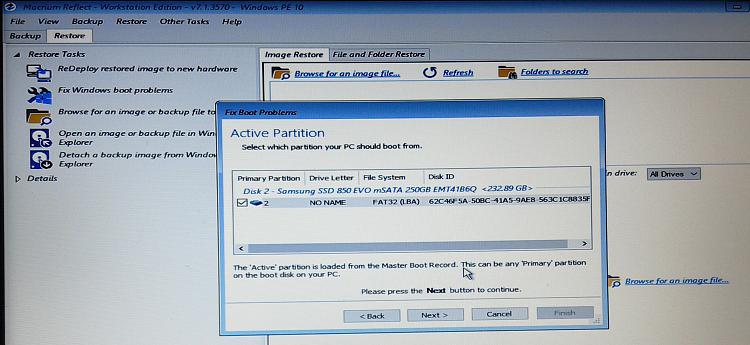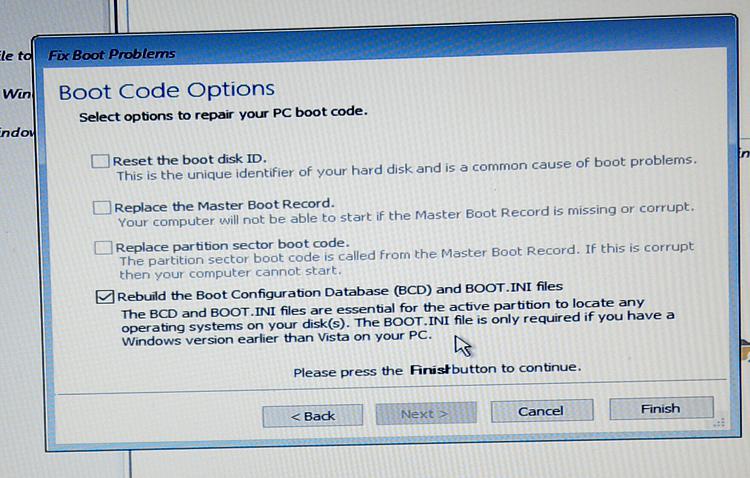New
#1
Windows 10 Boot Menu Problem (Have to load OS manually every time)
Hello Friends,
I am facing Windows 10 Boot Menu Problem in my Laptop. I have to manually enter F9 every time I power-on my system to load Windows 10 OS. Otherwise, it shows a different screen with PXE error. I am sharing the below screenshots which explains the problem clearly.
1. When I switch-on my system it shows this screen
https://ibb.co/df1Duf
2. In the above window I have to press F9 which opens up Boot Options Menu
https://ibb.co/gfezZf
3. Then, I have to follow this sequence of steps by using ENTER Command
https://ibb.co/dzEzZf
https://ibb.co/i9Vj0L
https://ibb.co/jrENn0
https://ibb.co/m9MP0L
This finally loads Operating System in my Laptop. These are the steps I have to do every time when I power-on my system
If I don't press F9 at Step 2 to open Boot Options Menu, it will open the below screen with PXE Error
https://ibb.co/knsKZf
This really annoys me as I have to do above steps again and again to load Operating system in my Laptop. This will be a great help if someone guide me in resolving this issue!
Laptop Specifications
Model - HP Envy 15 Notebook PC
Microprocessor - 2.4 GHz Intel Core i7-4700MQ
Memory - 16 GB
Graphics - NVIDIA GeForce GT 740M (2 GB DDR3 dedicated)
OS - Windows 10 x64
This Laptop Model came with 1 TB Hard drive and Windows 8 OS, but I manually added Samsung SSD 850 EVO mSATA 250 GB drive to install Windows OS in it. Actually it worked well for few years, but when I upgraded my system from Windows 8 to Windows 10 this problem arised.


 Quote
Quote