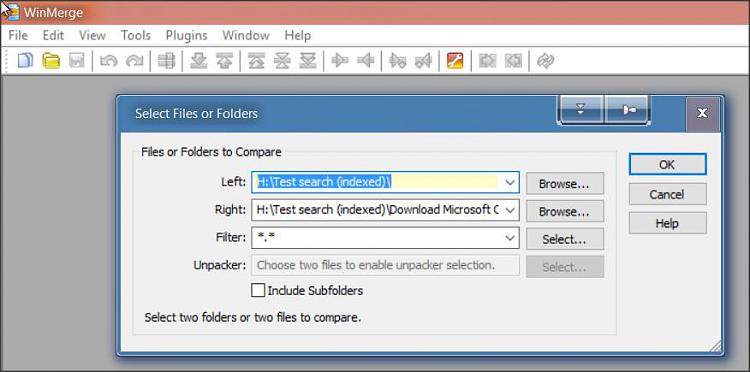New
#1
Difference in files/folders from backup of files
I copied the contents from my main hard drive to a backup hard drive and want to verify if I am missing any files.
I copied my files with teracopy and verified that all files transferred and were successful. When I click on the root folder from both drives they have a difference of 16 folders and a couple dozen files. When i go inside the root folder and select all the contents then click on properties windows says I have the same exact files/folders on both drives. It even shows the exact same amount of bytes.
Am I missing files/folders? Why does windows display a different amount of files/folder when viewing the properties of the root folder then it does when I go inside the folder and select all the files/folders manually and view the properties?


 Quote
Quote