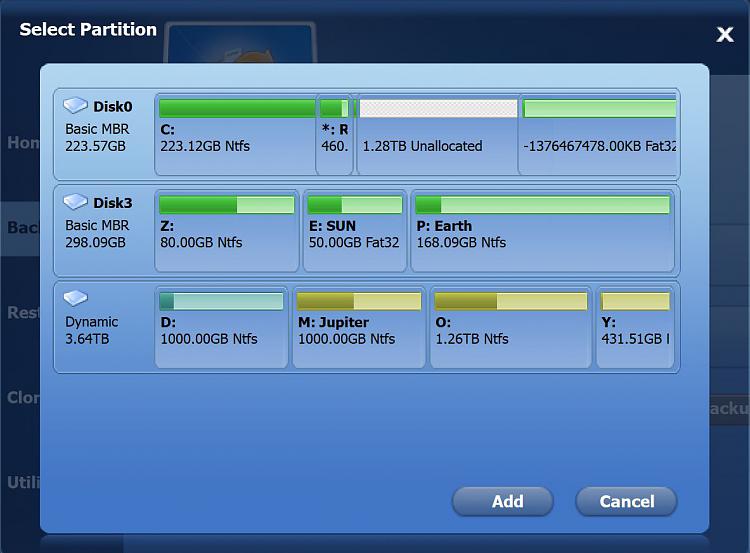New
#1
Dual boot w7/w10 , win10 partition raw in win7
hello,
I have dual boot systems win7 and win10.
Win 10 is primary system on SSD Disk0 with 2 partitions, boot/system and recovery. Bios MBR. (not uefi)
Win 7 is on Disk3 part1 , all is working fine , both systems boot via win10 startup menu.
Disks 1 and 2 are GPT raid0, data only. (disk1 3tb , disk2 1tb)
disk0 1. win10/boot/sytem 2.recovery (mbr/ssd)
disk1 1. raida500gb 2. simple (gpt)
disk2 1.raidb500gb 2. simple 3.simple (gpt)
disk3 1.win7sys 2. primary 3. primary
Recently (since some sep. win7 kb update, but may not be the reason), my win10 partition become inaccessible in win7 system and is seen as RAW in disk manager and diskpart., BUT!, it is seen normal ntfs in Minitool part manager and other partition software.??
I've tried full shutdown/restart if it were fast-startup the reason in win10 , but to no avail.
Repeat, both systems function normally (it seems), BCD is valid in win10 , but of course it doesn't work in win7 anymore because db is not accessible.
What can be the reason, any ideas?
Thanks


 Quote
Quote