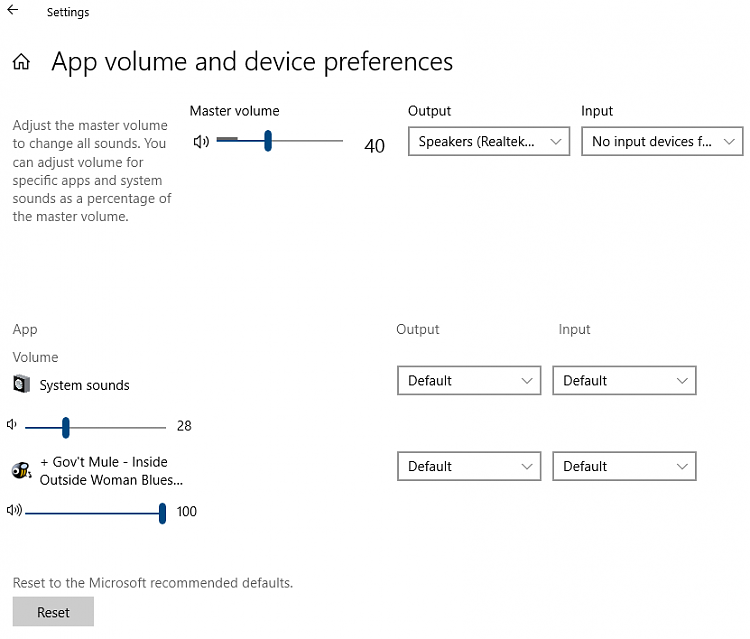New
#1
Windows System Sounds Not Working
Hello
I'm having a strange issue on my Windows 10 desktop. All sounds are working fine (Music etc.), EXCEPT the System Sounds (recycle bin delete noise, Windows startup sound, etc). I can watch Youtube, listen to music, do voice chat, etc and all that fine there, but cannot hear any of the system sounds. Using the 'Test' button in the Sound settings DOES MAKE NOISE AND I CAN HEAR THAT, but not the other system sounds.
Here are my speakers, microphones: http://prntscr.com/ky99rx\
Volume mixer: http://prntscr.com/ky9ap7
Any suggestions would be appreciated! :)


 Quote
Quote