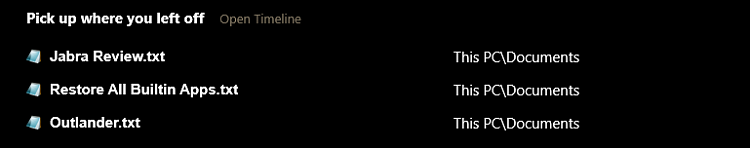New
#1
How To Open Last Window/Program (Maybe 3rd Party Program?)
Hi, so sometimes I have Notepad open and I close off the folder where that text file I opened it from. But then I accidentally close off Notepad, then a second later, I noticed that I needed that Notepad file open again.
Is there any other method of Searching/Going back to that folder with the text file was in, that I can just type something on the keyboard and re-open that specific text file. Also assume it was some other file or program that I had open, and and want to re-open it.
Something similar to the idea of "CTRL+Z"
Something like that. I have Macro Express Pro, is there any command I can do in that? Or any other method?
Thanks.


 Quote
Quote