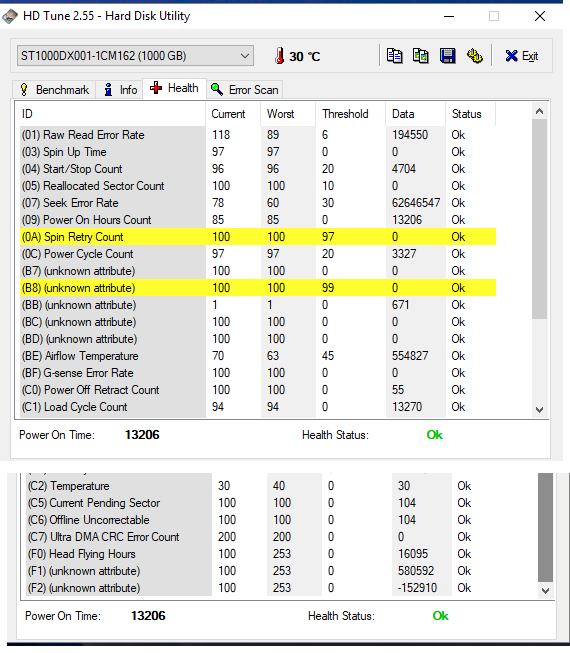New
#1
Unexpected shutdown.
Where would I look in Event Viewer for unexpected shutdown causes? I would assume System but nothing sticks out except maybe this:
Event 12, UserModePowerService
Process C:\Windows\explorer.exe (process ID:9672) reset policy scheme from {381b4222-f694-41f0-9685-ff5bb260df2e} to {b76f1d78-e966-4c8c-84ea-42835a06a87b}


 Quote
Quote