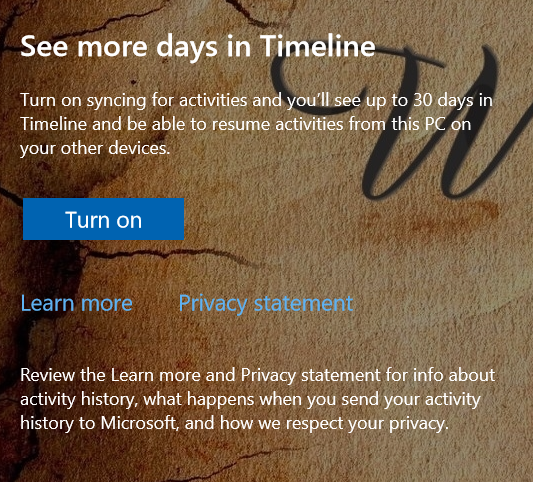New
#1
Timeline has vanished
My Timeline is no longer visible ---- all the past activities are no longer shown. All I get is what is displayed currently on the desktops. Search does not find anything, and I cannot find where the setting are, in case Timeline has got switched off. I think I once accessed some settings but that was from the Timeline itself, so not available now.
What do I have to do to get it back?


 Quote
Quote