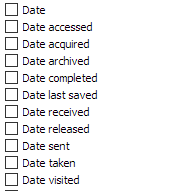New
#1
Date Mismatch
I have files stored on a USB external drive. I use the subst command. When I view the file in the folder list from Explorer the date shown for the subst drive is quite different from the date of the file for the non-subst file. The subt drive's file date is 2/3/2018 and the date when viewing the folder on the drive without using the subst shortcut is 2/23/2018. If I hover the mouse over the file, the small popup says the correct date and time.
What causes this?
Thanks.
RON


 Quote
Quote