New
#91
Laptop Won't Function
-
-
New #92
No. I meant a clean install, done by booting from the install media. I was under the impression it gave you an option to keep your user files, but I've just tried it with 1803 and it didn't.
However, if you choose a Custom Install, do not delete any partitions and tell it to install in the existing Windows partition it will create a Windows.old folder, which does contain your old user folders. You could retrieve your user documents from there after the clean install.
-
-
New #94
Not posted by me - it was a Brink tutorial...
Set Number of Days can Go Back to Previous Version of Windows | Windows 10 Tutorials
-
-
New #96
The question of if you had a USB mouse was not answered so far.
Do you have one or can you borrow one to try to see if you have control over it or not ?
-
New #97
I mentioned a couple of times that I did the fresh install.
Throwing a lot of stuff at me......repeat....I tried fresh install a ways back, lost all my stuff, etc.
So now, what??.....Do I do the f12 thing again, but pick some other box besides diagnostics, to get into "safe mode"? Then what?
-
-
-
-
Related Discussions

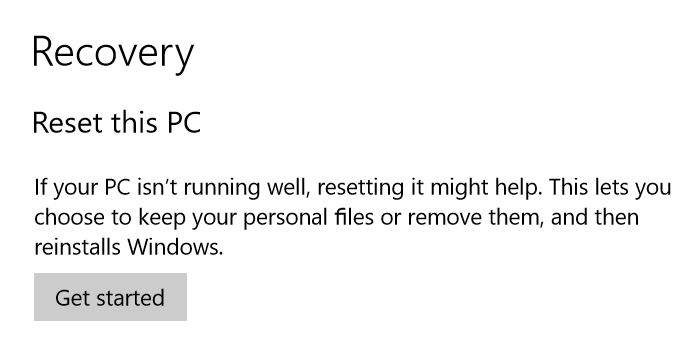

 Quote
Quote