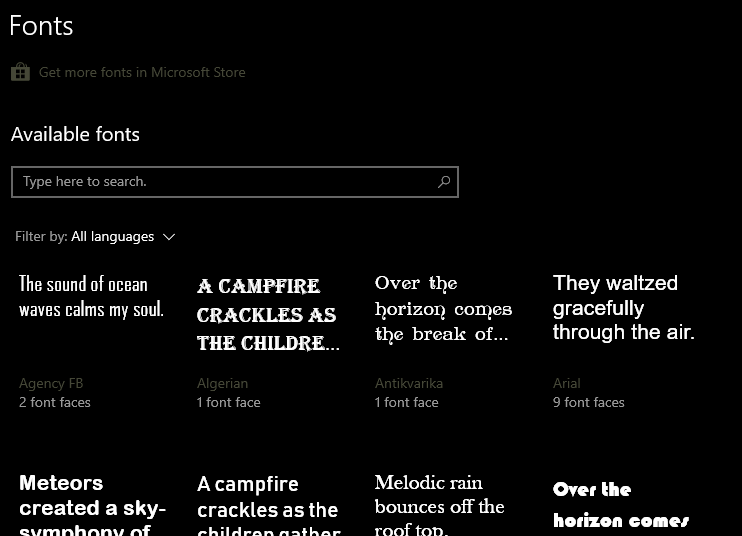New
#1
How to Hide Fonts
Microsoft help documents state that if you hide installed fonts, they won't show up in programs anymore. However, I have hid many of the fonts, especially the foreign language fonts and they still show up in programs like Microsoft Word.
How do I get them to stop showing up in these programs. They are extremely annoying?
Also, is there a way to categorize them besides alphabetically? Like group them via Body Text, Titles, Headers, etc.?
Thanks for any help.


 Quote
Quote