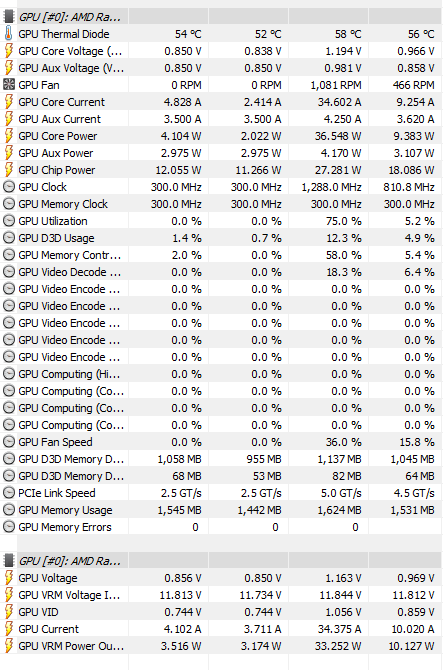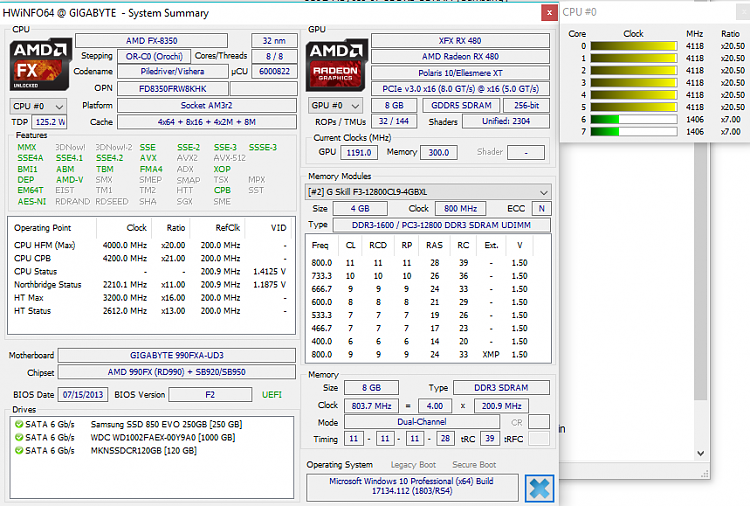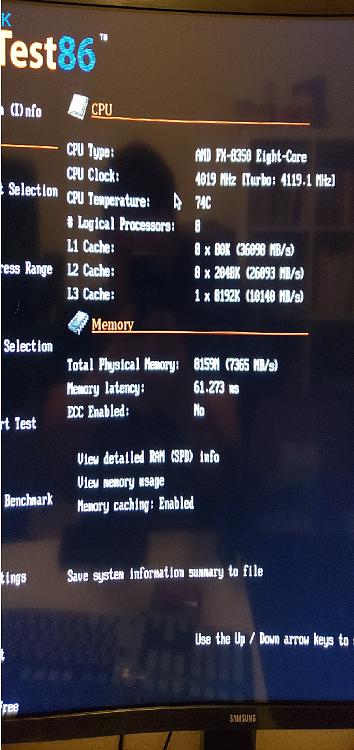New
#1
Computer randomly freezing with loud buzzing noise
First post here, and hoping to get some help.
For about a month or so now, my computer would randomly freeze with a loud buzzing noise coming from my speakers. It seems like it usually happens when I have Chrome up and watching either Twitch or YouTube. The only other thing I have up is Discord and Fortnite.
The freezes seem to happen pretty sporadically, sometimes several times a day while sometimes it won't happen for a couple of days. I can't for the life of me figure out what the issue is.
The things I've tried:
Turn off hardware accelerator
Updated video card driver
Windows Fresh Start
Using a different browser
Any help would be tremendously appreciated.


 Quote
Quote