New
#1
Why does UAC kick in when opening some Desktop Shortcuts?
Hi all -
I'm running W10 Pro, build 1803 and having some odd issues with Desktop (URL) Shortcuts.
When I open many, but not all of them I see this:
Why?
Here is how the UAC is set:
Funny thing is that I also have a Lenovo running W10 Pro and do not have these issues, so it must be something that is set specific to this system in question.
Looking forward to your assistance!
Thanks! :)


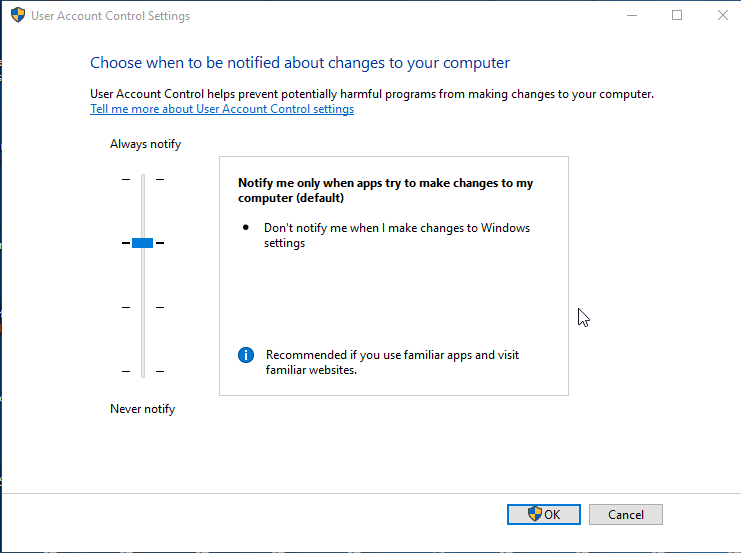

 Quote
Quote


