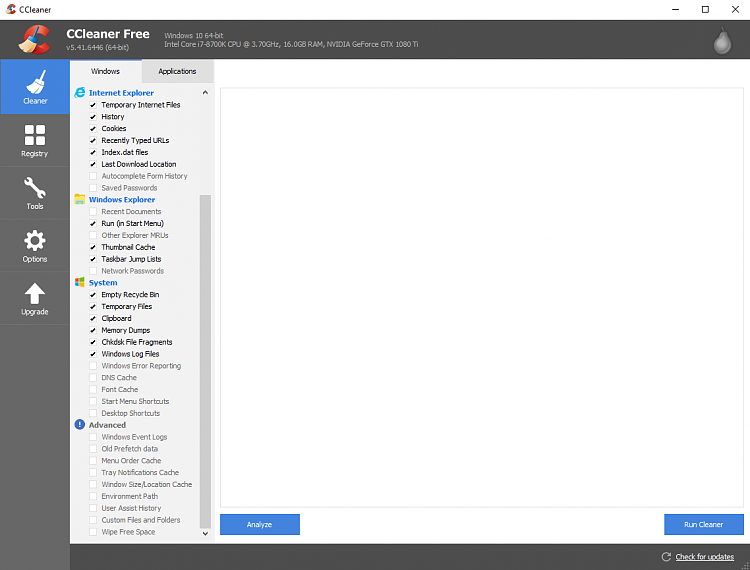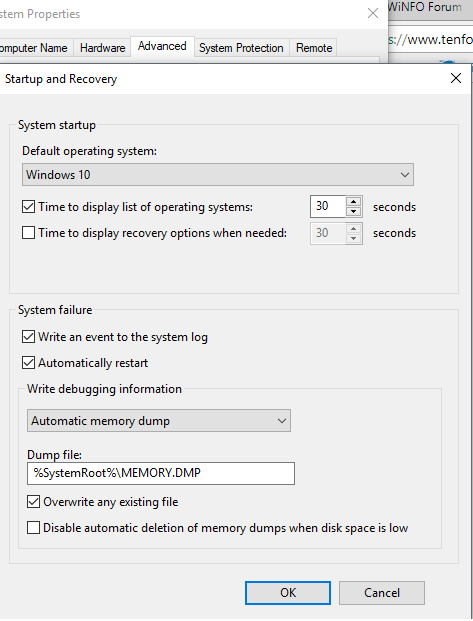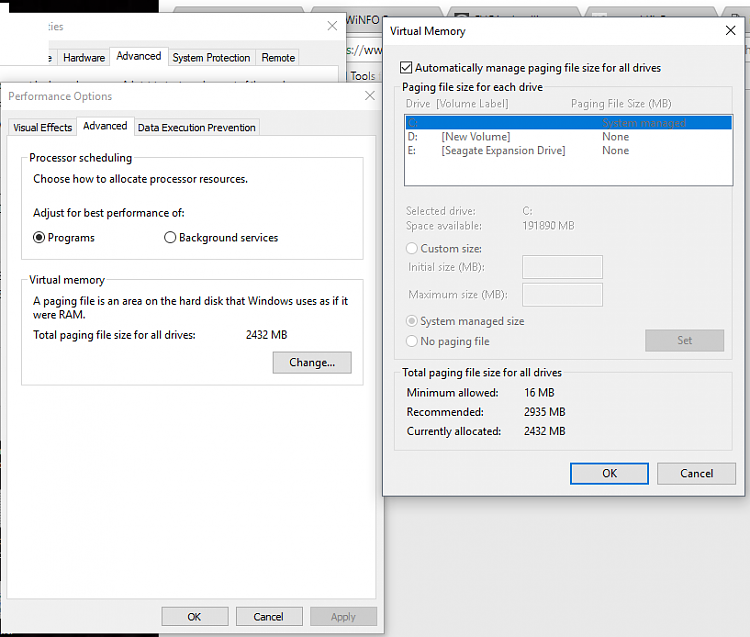The log indicated that there were BSOD that were 7E, and WHEA 0x124 but there were no current mini or memory dump files.
WHEA 0x124 typically indicates a hardware malfunctioning problem.
The drive has a bad block.
Windows failed fast startup.
For all tests /steps please post images into the thread.If there are any problems posting images please use one drive or drop box share links.
Share OneDrive files and folders - Office Support
Upload photos and files to OneDrive - OneDrive
Share OneDrive files and folders - Office Support
Upload photos and files to OneDrive - OneDrive
1) Open administrative command prompt and type or copy and paste:
2) sfc /scannow
3) dism /online /cleanup-image /restorehealth
4) chkdsk /scan
5) When these have completed > right click on the top bar or title bar of the administrative command prompt box > left click on edit then select all > right click on the top bar again > left click on edit then copy > paste into the thread
6) Make sure that there is no over clocking while troubleshooting.
7) Sometimes there are problems in the bios that produce bsod.
The BIOS: BIOS Version/Date American Megatrends Inc. 1101, 27/02/2018 SMBIOS Version 3.0
8) Please check to see if this is the most up to date version.
9) Open the website for the computer or motherboard manufacturer > enter the product or serial number or model > select the operating system > view the drivers and post a URL or hyperlink into the thread.
10) To ensure that there are no improper bios settings please reset the bios.
11) Sometimes there can be failure to boot after resetting the bios.
12) Backup the computer files to another drive or to the cloud.
13) Make a backup image using Macrium:
Macrium Software | Macrium Reflect Free:
Macrium Software | Macrium Reflect Free
14) And please create a brand new restore point.
How to Clear Your Computers CMOS to Reset BIOS Settings:
How to Clear Your Computers CMOS to Reset BIOS Settings
3 Ways to Reset Your BIOS - wikiHow:
3 Ways to Reset Your BIOS - wikiHow
15) Open Ccleaner > click windows tab > scroll down to system and advanced > post an image into the thread
16) In the left lower corner search type: system or system control > open system control panel > on the left pane click advanced system settings
a) > on the advanced tab under startup and recovery > click settings > post an image of the startup and recovery into the thread.
b) > on the advanced tab under performance > click on settings > under performance options > click on the advanced tab > under virtual memory > click on change > post an image of the virtual memory tab into the thread
17) Choose one of the temperature monitoring software applications: Speecy, HW monitor, Speed fan:
Speccy - Free Download - Piriform: Speccy - System Information - Free
Download Speccy | Find your computer specs, free!
HWMONITOR | Softwares | CPUID: HWMONITOR | Softwares | CPUID
HWMONITOR | Softwares | CPUID
SpeedFan - Access temperature sensor in your computer: SpeedFan - Access temperature sensor in your computer
SpeedFan - Access temperature sensor in your computer
18) Run memtest86+ version 5.01 for at least 8 passes. Memtest86+ - Advanced Memory Diagnostic Tool
This may take hours so plan to run it overnight.
a) Please make sure you use the Memtest86+ version 5.01 with the link below.
Memtest86+ - Advanced Memory Diagnostic Tool
The testing is done not by time but by passes.
The more passes the better.
There are a significant number of false negatives if fewer than 8 passes are made.
A false negative is a test pass when there is malfunctioning RAM.
There is 16 GB of RAM on the computer.
Memtest86+ version 5.01 testing takes approximately 1 - 2 hours /GB RAM
Just 1 error is a fail and you can abort testing.
Then test 1 RAM module at a time in the same DIMM each for 8 or more passes.
b) When Memtest86+ version 5.01 has completed 8 or more passes use a camera or smart phone camera to take a picture and post an image into the thread.
Memory problems. - Microsoft Community
MemTest86+ - Test RAM Windows 10 Tutorials
19) Download and install HD Tune:
http://www.hdtune.com/
Post test results for each tab on all drives for these tabs:
a) Health (SMART)
b) Benchmark
c) Full error scan
20) Run chkdsk /x /f /r on all partitions using the syntax chkdsk /x /f /r C: or chkdsk /x /f /r D: changing the drive letter to the applicable drive
21) Find the chkdsk reports in the event viewer using the information in this link:
Read Chkdsk Log in Event Viewer in Windows 10 Windows 10 Tutorials
Copy and paste > notepad > save to desktop > post a share link into the thread
22) Turn off Windows fast startup:
Turn On or Off Fast Startup in Windows 10 Windows 10 Tutorials
23) Uninstall:
a) AI Suite 3
b) MSI Afterburner 4.4.2
Code:
The device, \Device\Harddisk1\DR1, has a bad block.
Code:
: The embedded controller (EC) returned data when none was requested. The BIOS might be trying to access the EC without synchronizing with the operating system. This data will be ignored. No further action is necessary; however, you should check with your computer manufacturer for an upgraded BIOS.
Code:
Event[7594]: Log Name: System Source: Microsoft-Windows-WHEA-Logger Date: 2018-03-24T17:09:53.425 Event ID: 19 Task: N/A Level: Warning Opcode: Info Keyword: N/A User: S-1-5-19 User Name: NT AUTHORITY\LOCAL SERVICE Computer: M-MaximusXHero Description: A corrected hardware error has occurred.Reported by component: Processor CoreError Source: Corrected Machine CheckError Type: Cache Hierarchy ErrorProcessor APIC ID: 2The details view of this entry contains further information.
Code:
Windows failed fast startup with error status 0xC00000D4.
Code:
Event[3768]: Log Name: System Source: Microsoft-Windows-WER-SystemErrorReporting Date: 2018-03-11T16:54:13.757 Event ID: 1001 Task: N/A Level: Error Opcode: N/A Keyword: Classic User: N/A User Name: N/A Computer: DESKTOP-AT06N8S Description: The computer has rebooted from a bugcheck. The bugcheck was: 0x00000124 (0x0000000000000000, 0xffffdf892e540028, 0x00000000b2000000, 0x0000000000030005). A dump was saved in: C:\Windows\MEMORY.DMP. Report Id: 27089198-d24c-4f24-9d7f-4a4945f03712.
Code:
Event[2307]: Log Name: System Source: Microsoft-Windows-WER-SystemErrorReporting Date: 2018-03-06T17:59:51.687 Event ID: 1001 Task: N/A Level: Error Opcode: N/A Keyword: Classic User: N/A User Name: N/A Computer: DESKTOP-AT06N8S Description: The computer has rebooted from a bugcheck. The bugcheck was: 0x0000007e (0xffffffffc0000005, 0xfffff80697fdfde2, 0xfffffa8d15caf408, 0xfffffa8d15caec50). A dump was saved in: C:\Windows\MEMORY.DMP. Report Id: f42ce0c6-3833-4114-a564-51b3b2c1dae9.
Code:
11/03/2018 3:54 AM Windows Error Reporting Fault bucket 0x124_GenuineIntel_PROCESSOR_MAE, type 0
Event Name: BlueScreen
Response: Not available
Cab Id: d3e8c4e6-14bf-44f8-a88d-207052431985
Problem signature:
P1: 124
P2: 0
P3: ffffdf892e540028
P4: b2000000
P5: 30005
P6: 10_0_16299
P7: 0_0
P8: 768_1
P9:
P10:
Attached files:
\\?\C:\Windows\Minidump\031118-7921-01.dmp
\\?\C:\Windows\TEMP\WER-13562-0.sysdata.xml
\\?\C:\Windows\MEMORY.DMP
\\?\C:\ProgramData\Microsoft\Windows\WER\Temp\WER43BF.tmp.WERInternalMetadata.xml
\\?\C:\ProgramData\Microsoft\Windows\WER\Temp\WER43C1.tmp.csv
\\?\C:\ProgramData\Microsoft\Windows\WER\Temp\WER43D2.tmp.txt
These files may be available here:
C:\ProgramData\Microsoft\Windows\WER\ReportArchive\Kernel_124_31d2a46e18a299fce987145405579b530d83fa_00000000_cab_19b06ec7
Analysis symbol:
Rechecking for solution: 0
Report Id: 27089198-d24c-4f24-9d7f-4a4945f03712
Report Status: 268435456
Hashed bucket:
Code:
6/03/2018 5:01 AM Windows Error Reporting Fault bucket AV_dxgmms2!VIDMM_LINEAR_POOL::FindAdjacentBlocksOnFreeList, type 0
Event Name: BlueScreen
Response: Not available
Cab Id: 73ea75b9-1513-4c54-ba18-9a26bb820315
Problem signature:
P1: 1000007e
P2: ffffffffc0000005
P3: fffff80697fdfde2
P4: fffffa8d15caf408
P5: fffffa8d15caec50
P6: 10_0_16299
P7: 0_0
P8: 768_1
P9:
P10:
Attached files:
\\?\C:\Windows\Minidump\030618-15937-01.dmp
\\?\C:\Windows\TEMP\WER-28343-0.sysdata.xml
\\?\C:\ProgramData\Microsoft\Windows\WER\Temp\WER75CC.tmp.WERInternalMetadata.xml
\\?\C:\Windows\Temp\WER829E.tmp.WERDataCollectionStatus.txt
These files may be available here:
C:\ProgramData\Microsoft\Windows\WER\ReportArchive\Kernel_1000007e_b276c9d232eeacf1fb7f4138262dae24b36dff4_00000000_cab_0a70884a
Analysis symbol:
Rechecking for solution: 0
Report Id: f42ce0c6-3833-4114-a564-51b3b2c1dae9
Report Status: 268435456
Hashed bucket:
Code:
11/03/2018 3:54 AM Windows Error Reporting Fault bucket , type 0
Event Name: BlueScreen
Response: Not available
Cab Id: 0
Problem signature:
P1: 124
P2: 0
P3: ffffdf892e540028
P4: b2000000
P5: 30005
P6: 10_0_16299
P7: 0_0
P8: 768_1
P9:
P10:
Attached files:
\\?\C:\Windows\Minidump\031118-7921-01.dmp
\\?\C:\Windows\TEMP\WER-13562-0.sysdata.xml
\\?\C:\Windows\MEMORY.DMP
\\?\C:\ProgramData\Microsoft\Windows\WER\Temp\WER43BF.tmp.WERInternalMetadata.xml
\\?\C:\ProgramData\Microsoft\Windows\WER\Temp\WER43C1.tmp.csv
\\?\C:\ProgramData\Microsoft\Windows\WER\Temp\WER43D2.tmp.txt
These files may be available here:
C:\ProgramData\Microsoft\Windows\WER\ReportQueue\Kernel_124_31d2a46e18a299fce987145405579b530d83fa_00000000_cab_030c43cf
Analysis symbol:
Rechecking for solution: 0
Report Id: 27089198-d24c-4f24-9d7f-4a4945f03712
Report Status: 4
Hashed bucket:


 Quote
Quote