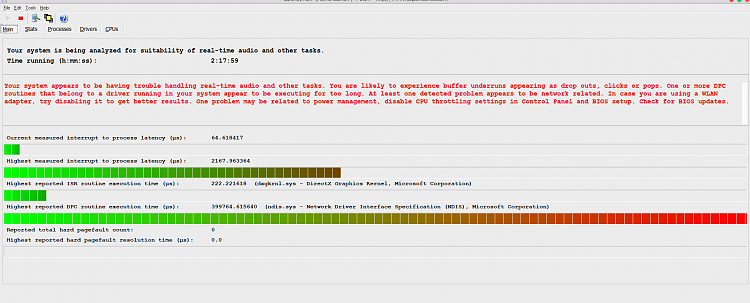New
#11
Stuttering and audio issues may be due to latency - get Resplendence's LatencyMon and run a scan. But after you've dealt with explorer crashes. No point tackling a technically awkward one when there may be something more basic to deal with.


 Quote
Quote