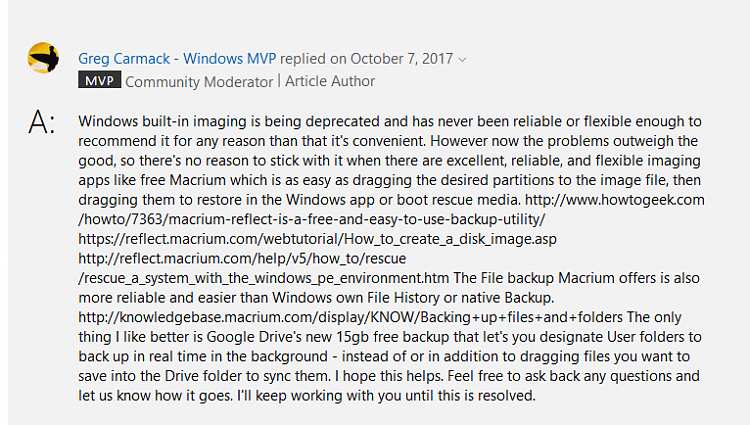New
#21
Hi there. To be honest that last paragraph is as brief as you needed to be. Sometimes systems get way beyond the repair point. Your choice, of course, but either reset it or clean install and just be done with it. It makes for a clean system instead of wasting valuable time trying to fix. Time saved really. I'd also stick with Defender. Wander over to the BSOD thread or through the forum threads to see how 3rd party AV breaks systems. Again, your choice.
Reset Windows 10 Installation Upgrade Tutorials
Clean Install Windows 10 Installation Upgrade Tutorials
Glad to see you use System Protection for restore points. Wise choice. Also, no need for any other backup software. Windows still has that included, which works great. Either of these two:
Create Windows Backup in Windows 10 Backup Restore Tutorials
Create System Image in Windows 10 Backup Restore Tutorials
Whatever you choose to do, good luck.
Tony K


 Quote
Quote