New
#1
I can't play a game and the directory does not look right
I am on vacation for the next ten days and while I'm not doing anything, I'd like to be entertained by playing games on my new laptop that bought and received prior before leaving for vacation. However, one of the games that I would like to play isn't acting right. After uninstalling and reinstalling Battlestations: Pacific to get it to work with Games for Windows Live, I'm now at a problem in which I can't play the game because of "missing file privileges" and the game appears to not have installed correctly as there's no game .exe or any other files even though I waited about 15 or so minutes for the game to install from steam (what was going on while all that was happening?).
I never had this problem with any game before and I don't know how to solve it. Any help is appreciated. Thanks.


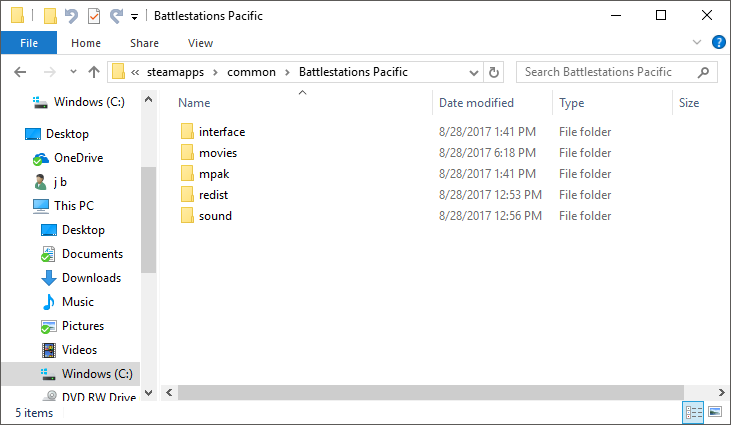

 Quote
Quote Game on
Game on
