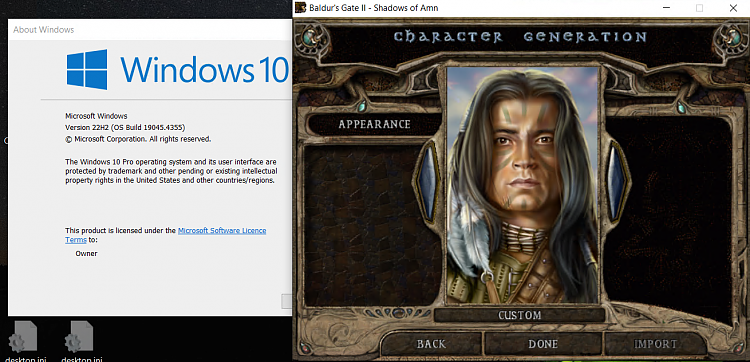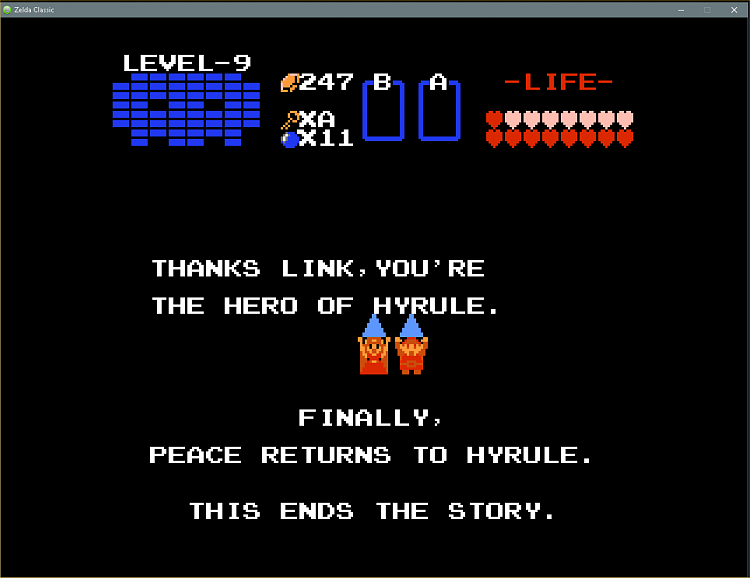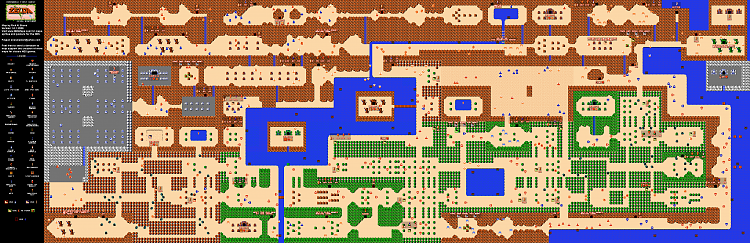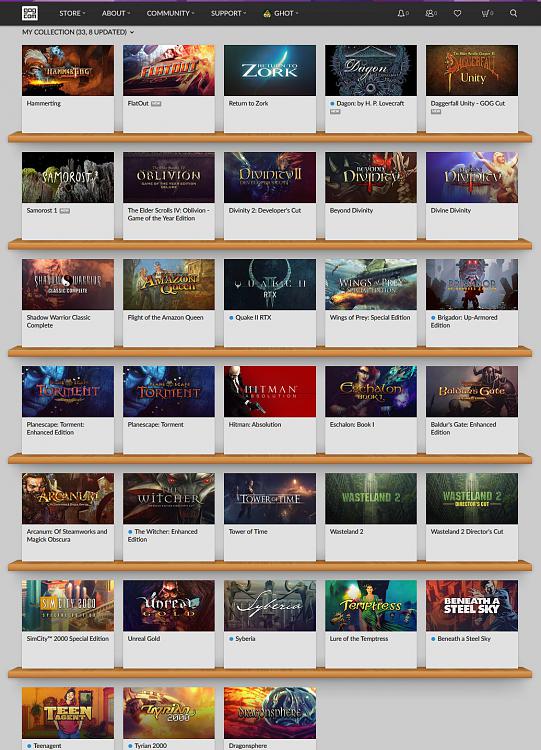New
#1
Playing XP games
Hello i stopped buying games years ago, however I still have some i never played and would like to. They ate Balders Gate 2, a couple other RPG games of the same age, and Football manager 2005, and 2006.
They won't work on.windows 10, will.they ?
This is party why i stopped pjaying them. I have dig up my old laptop connect speakers etc.
Is there any way to do it on.windows 10 , 22h2
Edit. Sorry for the earlier typos on my phone
Last edited by NE5; 1 Week Ago at 20:02.


 Quote
Quote