New
#11
Try this if the folder exists:
Go to the folder “C:\Program Files (x86)”
Go to the view tab and select the tick box “Hidden Items“
Rename the folder “InstallShield Installation Information” to “InstallShield Installation Information.old“
Reboot.
If that doesn't fix it rename the folder back to the original folder name.

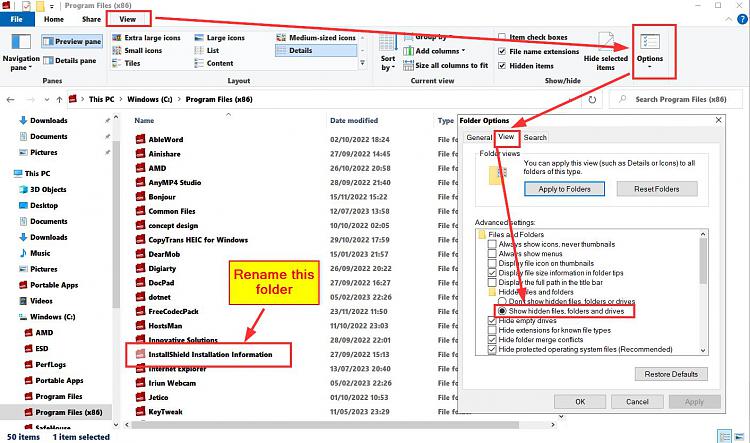

 Quote
Quote