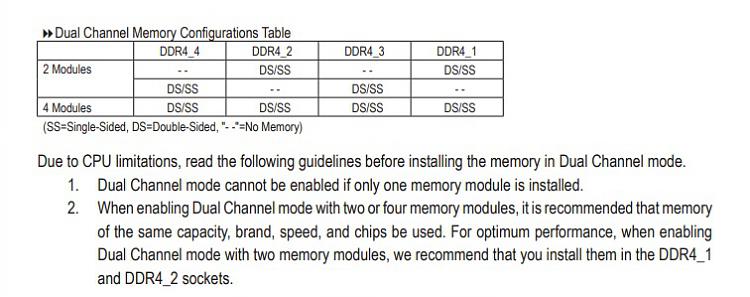New
#21
Just recentley I installed my new CPU & GPU upgrade & for the first week I was using MSI Afterburners on screen display to watch my temps & how to set my fan curve to avoid the jet plane sound from the the GPU. (I would not normally say use a program, but this one is a good bit of software to use just to monitor temps & CPU GPU usage while in game)
Perhaps using a program like that with OSD could help diagnose what temps you have just before a crash happens ?
This will help figure if its heat or hardware issue.
Also when your PC crashes use the back of your hand to see how hot the air is coming out of your PSU as I had over heating when using my 500w so I swapped it back to my 1,000W PSU after my CPU / GPU upgrade.


 Quote
Quote