New
#1
Bluetooth disappeared after Sleep - can't Uninstall and Reinstall
Today the Bluetooth stopped working on my Win10 laptop after it went to sleep due to low battery.
When I searched for Bluetooth settings - I couldn't find it anywhere - as if my laptop never had Bluetooth!
I searched online - and found that it's a relatively common problem with Win8 and Win10! After following the instructions from Microsoft support threads (such as set service automatic etc.) it didn't resolve the problem.
One suggestion was to uninstall the device from device manager and restart - then it would search for hardware changes and install the basic driver automatically - but when I uninstalled the device and restarted - it doesn't seem to the find the Intel Bluetooth hardware anymore! I have done 'search for hardware changes' but it doesn't help either.
Also, I am unable to uninstall the existing Bluetooth software from 'Add Remove Program' or install the driver software I downloaded from Intel's driver page.
Would really appreciate if anyone can help to fix this issue.
(System Info: Asus Laptop, Model: ROG-GL502VT,, Intel Core i7 6700 HQ, 16GB RAM, Nvidia GTX 970M 6GB graphics card
OS: Windows 10 Home - Version 1607)
Here are some screenshots for your reference:
Bluetooth vanished thoroughly from Windows 10!
After uninstalling and restarting Bluetooth doesn't re-appear - even after 'search for hardware changes'
Can't uninstall Bluetooth from Add-remove Programs
Can't install the Bluetooth driver downloaded from Intel website it stops prematurely
This problem is very similar to this, but I don't have creator's update - so I don't have Fix Bluetooth option:

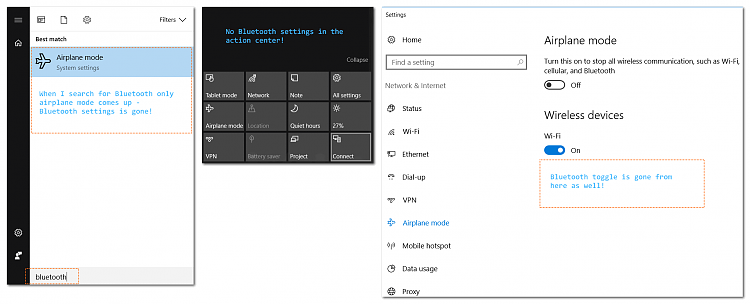




 Quote
Quote