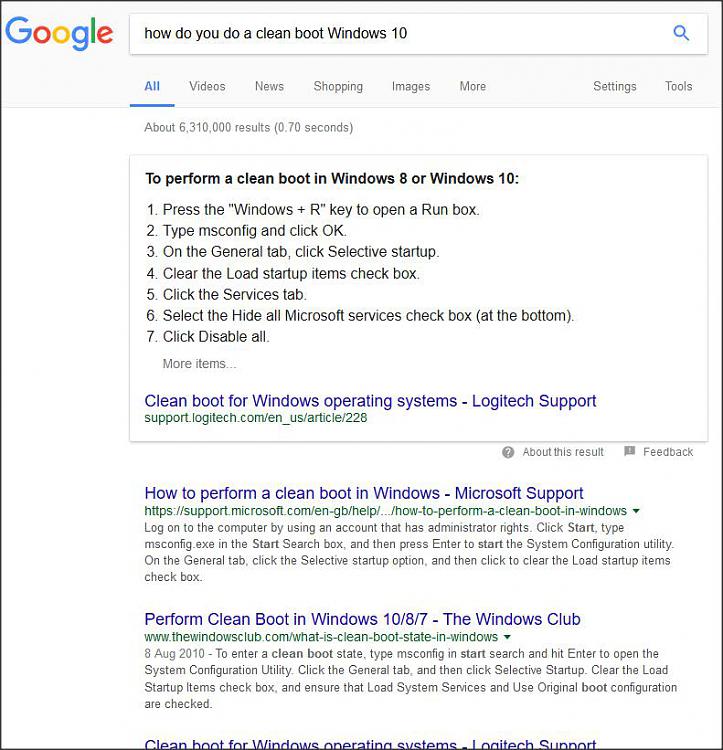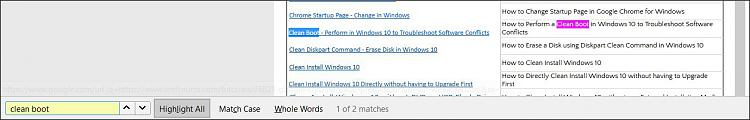New
#1
Your cd/dvd-rom may not be ready yet
I get a window opening up whenever I start up saying that my cd/dvd-rom may not be ready yet. There are two balls circling each other above the message. As far as I can tell the dvd drive is working but I've never seen this message before (on my old pc) so I'm wondering if this is a windows message or if this is attached to some 3rd party program. It never finishes "loading" so I'm wondering how to get rid of it.


 Quote
Quote