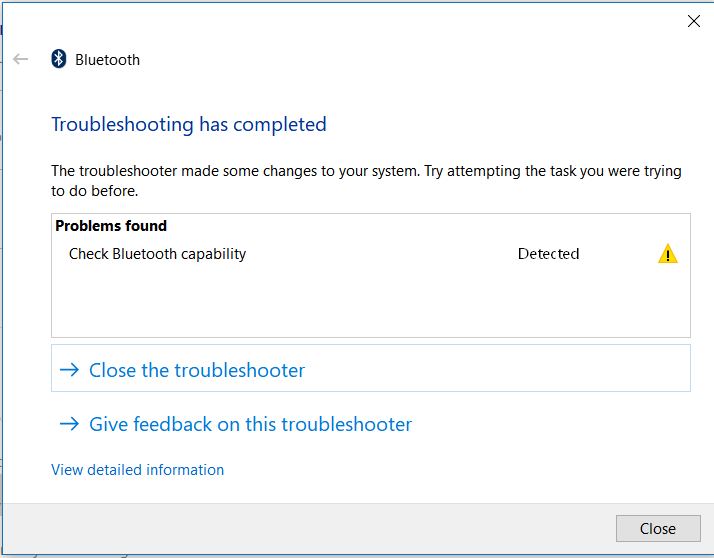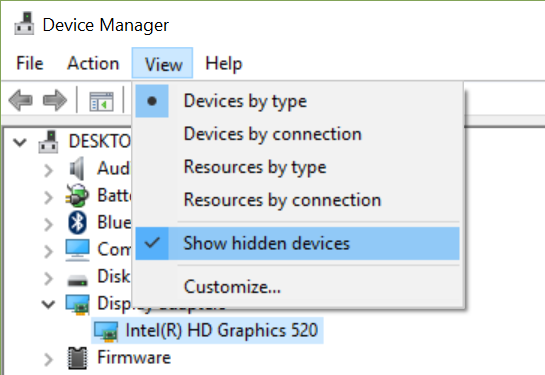New
#1
Bluetooth Suddenly Disappeared - from settings & device manager
Hi folks,
My bluetooth spontaneously vanished in the middle of my work. I can no longer connect my bluetooth mouse or other bluetooth devices.
The Bluetooth ON/OFF switch is absent in settings:
Bluetooth is also missing in the Device Manager:
So far, here is how I have tried to troubleshoot (none have worked):
1) Unplug everything (secondary monitor via HDMI, external speaker, and USB memory sticks) and restart the PC
2) Scan for hardware changes in the device manager (did not make the bluetooth come back)
3) Device Manager > Action > Add legacy hardware. Manual install. Could not identify anything that contained the term "bluetooth" to try to reinstall.
4) System Restore. The PC has been reset to 4 days ago.
Nothing has worked! Please help! I need assistance ASAP to be able to continue my full-time job with my equipment. Thanks!

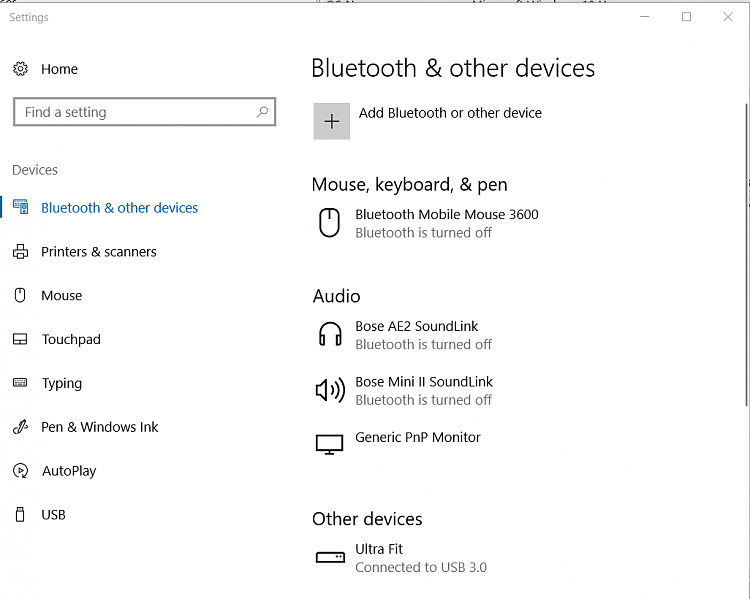


 Quote
Quote