New
#1
"USB device not recognised" notification keeps repeatedly flashing up
I've tried going into device manager and disabling and uninstalling to no avail. How do I get rid of this as it's repeatedly coming up and is driving me nutsDevice mgr when open refreshes on each notification and show the offending unknown device.
Incidentally I have tried going into settings and disabling "Notify me if there are any issues connecting to USB devices". This get's rid of the notifications but does not really solve the problem just hides it.
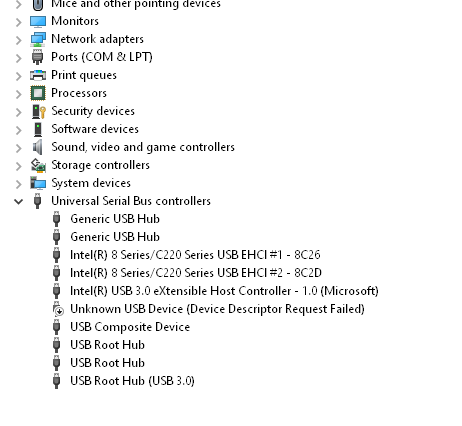
Last edited by Gusgf; 30 Aug 2017 at 13:58.

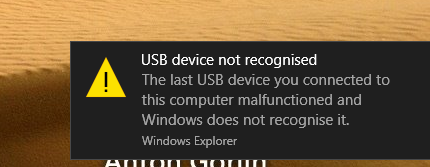

 Quote
Quote
